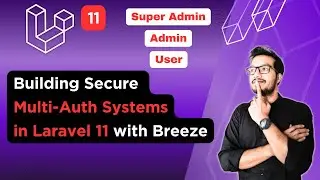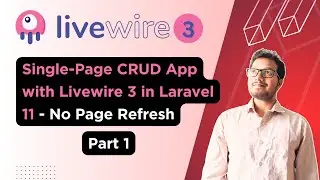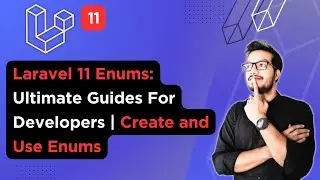Effortless LinkedIn Login in Laravel 11 – Socialite Integration in Minutes
🚀 Effortless LinkedIn Login in Laravel 11 – Socialite Integration in Minutes 🚀
🔐 Why LinkedIn Login? Adding LinkedIn login gives users a professional, convenient way to sign in to your Laravel app using their LinkedIn credentials, enhancing user experience and making the authentication process smooth and easy. This tutorial is designed for developers of all levels, showing you how to add LinkedIn OAuth login functionality seamlessly!
In this step-by-step tutorial, we’ll integrate LinkedIn Login into your Laravel 11 application using Laravel Socialite. Socialite is a powerful package in Laravel, simplifying authentication with popular social platforms like Google, Facebook, Twitter, GitHub, and LinkedIn. By the end of this video, you’ll have a fully functional, secure LinkedIn login system ready in your Laravel app.
Whether you're adding LinkedIn login to an existing project or building a new application, this guide will ensure you’re covered every step of the way.
🚀 What You’ll Learn in This Tutorial:
✅ Installing and Configuring Laravel Socialite: We’ll start by installing the Socialite package in your Laravel 11 app and configuring it to work with LinkedIn’s OAuth services.
✅ Setting Up LinkedIn OAuth Credentials: I’ll guide you through the LinkedIn Developer Console to configure the OAuth 2.0 Client and obtain credentials like Client ID and Client Secret.
✅ Routing and Controller Setup for LinkedIn Login: We’ll create routes and controller methods to handle LinkedIn login, including redirecting to LinkedIn’s login page and handling callback data for authentication.
✅ Managing User Data and Login/Registration Flows: We’ll look at handling LinkedIn user data, creating or updating user records, managing sessions, and differentiating between new and returning users.
✅ Customizing the User Experience and Error Handling: To ensure a smooth user experience, we’ll address customizing error messages, handling edge cases (such as access denial), and managing login errors.
✅ Securing Your LinkedIn Login Integration: Finally, I’ll cover best practices for securing LinkedIn login, from protecting sensitive information to setting route permissions.
This tutorial is perfect for developers who want to add LinkedIn login functionality to their Laravel apps in a clean, efficient, and secure way.
🔗 Resources Mentioned in the Video:
✅ Laravel Socialite Documentation: https://laravel.com/docs/11.x/socialite
✅ Source Code for this Project: https://github.com/UmeshKrRana/larave...
⭐ More Tutorials From Programming Fields
🚀 Livewire 3 Playlist:
• Livewire 3
🚀 Laravel 11 Multi Auth Guard Series:
• Laravel Multi Auth
🚀 Hands-On Laravel Examples:
• Hands-On Laravel Examples
🚀 Laravel Breeze Authentication Tutorial:
• 7. Laravel Breeze Authentication: The...
🚀 Laravel RESTful APIs:
• Laravel RESTful APIs
🚀 Sending Emails with Laravel 10 via Gmail Step by Step Guide:
• Sending Emails with Laravel 10 via Gm...
👍 Like, Share & Subscribe for More Laravel Tutorials:
If this tutorial helps you, don’t forget to like the video, share it with fellow developers, and subscribe to the channel for more Laravel tutorials, tips, and best practices! Hit the notification bell so you never miss an update!
💬 Have Questions?
If you have any questions or run into issues during the setup, feel free to drop a comment below. I’ll do my best to help you troubleshoot and ensure your Github login integration is up and running smoothly.
🌐 Stay Connected with Me:
Blog: https://programmingfields.com
Facebook: / programmingfields
Instagram: / programmingfields
GitHub: https://github.com/umeshkrrana
#laravel11 #githublogin #github #laravelsocialite #authentication #programmingfields #umeshrana #githublearning #githubauth