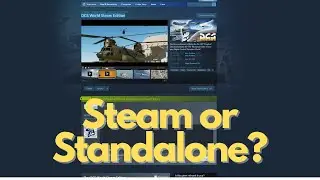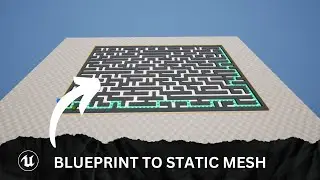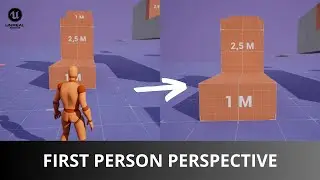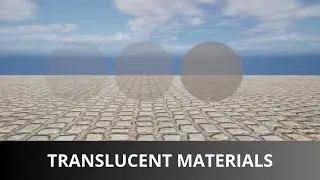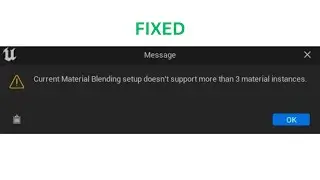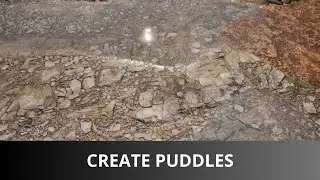How to Find The Movie Render Queue In Unreal Engine 5
Learn how to enable the movie render queue option in your editor with this quick tutorial!
If you're unable to find the movie render queue in your Unreal Engine, don't worry. In this video, I'll show you step-by-step how to enable the plugin and get access to the movie render queue.
Simply go to the 'Edit' menu, navigate to 'Plugins,' search for 'Movie Render Queue,' enable the plugin, and restart Unreal Engine. Once you've followed these simple instructions, you'll have the movie render queue at your fingertips.
Hope this tutorial helps. Thank you for watching :)
Unreal Engine 5 Cinematic Camera Tutorial for Beginners STEP BY STEP
► • Unreal Engine 5 Cinematic Camera Tuto...
Unreal Engine 5 for Beginners: How to Export MP4 Video in 4 Easy Steps
► • Unreal Engine 5 for Beginners: How to...
► RECOMMENDED UNREAL ENGINE 5 TUTORIAL VIDEOS:
1. How to Paint Landscape with Megascans Materials in Unreal Engine 5: • How to Paint Landscape with Megascans...
2. Unreal Engine 5.1 Tutorial for Beginners: How to Easily Create Forest Environment: • Unreal Engine 5 Tutorial for Beginner...
3. Unreal Engine 5 Tutorial for Beginners: Create Simple Beach in UE5: • Unreal Engine 5 Tutorial for Beginner...
► SUPPORT CHANNEL WITH COFFEE BOOST:
https://www.buymeacoffee.com/FilipDelac
► SHARE THIS VIDEO:
• How to Find The Movie Render Queue In...