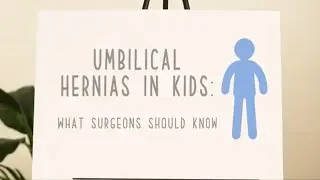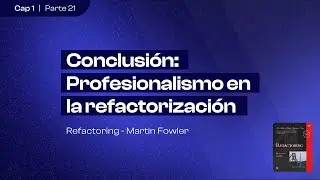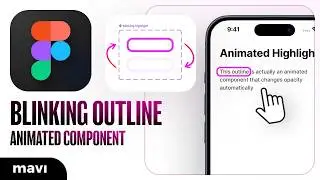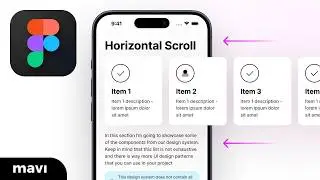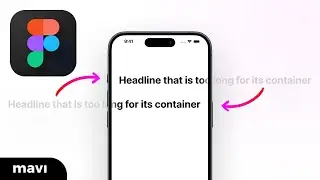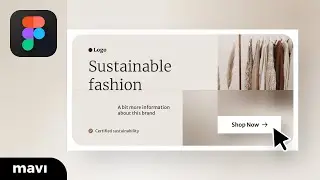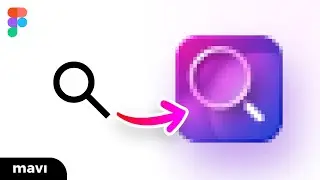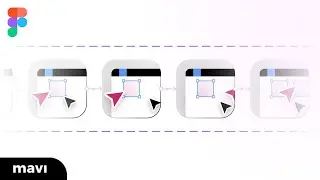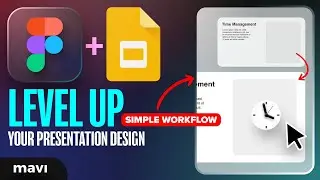Designing a Carousel in Figma
Get the Carousel Generator here ($3.99): https://payhip.com/b/lvc1m – design, preview and export your carousel posts in Figma with ease
Visit my STORE: https://bit.ly/mavi-design-store
Explore Mavi Design COURSES : https://bit.ly/mavi-design-courses
Download FIGMA for FREE: https://bit.ly/get-started-with-figma
Take FULL advantage of ALL FIGMA's features: https://bit.ly/figma-professional-plan
You can also build this setup yourself (without the preview part) by watching this video: • Design Breathtaking CAROUSEL POSTS in...
Chapters:
0:00 – Overview & Final Result
0:12 – Save time with the Carousel Generator tool for Figma
1:30 – Make your carousels engaging by taking advantage of its structure
2:46 – Designing our carousel
10:00 – Placing visual elements based on certain rules tends to work better than placing them randomly
11:28 – Continuing with the next slides
In today’s video we’re going to design a carousel post (not only) for Instagram in Figma. We will be using the Carousel tool that I have created using components, instances and drag interactions to easily design, preview and export our carousel
how to design a carousel post in figma – figma carousel design – multi image social media post figma – swipable carousel post in figma
————————
© 2023 Mavi Design