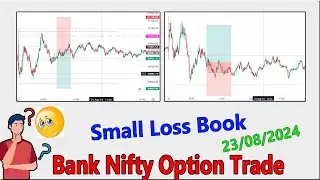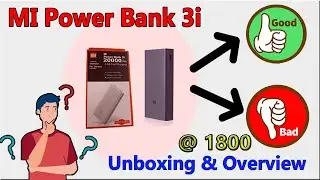How to find WhatsApp data in google Drive?
How to Backup WhatsApp Photos to Google Drive: https://bit.ly/3vVcpZQ
If you want to restore whatsapp data, this tool Ultdata (https://bit.ly/2ErMTCy) can help you to recover deleted whatsapp data without backup.
Find out the efficient solutions to find and read WhatsApp backup as well as restoring previous WhatsApp Data to another phone.
::::::::::::::::::::::::::::::::::::::::::::::::::::::::::::::::::::::::::::::::::::::::::::::::::::
Website link: http://drive.google.com
:::::::::::::::::::::::::::::::::::::::::::::::::::::::::::::::::::::::::::::::::::::::::::::::::::::
How to create a Google Drive backup:
----------------------------------------------------------
Open WhatsApp.
Tap Menu - Settings- Chats- Chat backup.
Tap Back up to Google Drive and select a backup frequency other than Never.
Select a Google account that you'll back up your chat history to. If you don't have a Google account connected, tap Add account when prompted and enter your login credentials. Please remember the Google account you're using for the backup.
Tap Back up over to choose the network you wish to use for backup. Please note that backing up over a cellular data network might result in additional data charges.
You can also manually back up your chats to Google Drive at any time:
Open WhatsApp.
Tap Menu - Settings - Chats- Chat backup.
Tap BACK UP to begin your Google Drive backup. This process might take a few minutes.
Restoring from a Google Drive backup
----------------------------------------------------------
In order to successfully restore a Google Drive backup, you need to use the same phone number and Google account used to create the backup. To restore your backup:
Make sure the same Google account that was used to perform the backup has been added to your phone.
Uninstall and reinstall WhatsApp.
After verifying your phone number, you'll be prompted to restore your chats and media from Google Drive. Tap RESTORE.
After the restoration process is complete, tap NEXT and your chats will be displayed once initialization is complete.
After restoring your chats, WhatsApp will begin restoring your media files.
Deleting your backup file from your Google account
--------------------------------------------------------------------------------
You can remove WhatsApp data from your Google Drive. To do so:
Go to the Google Drive website and log in to your Google account.
If you're accessing the Google Drive website from your phone, you'll have to tap the Menu icon in the top left corner and then tap Desktop Version.
Click the Gear icon in the top right corner - Settings -Manage Apps.
Scroll until you find WhatsApp in the list. Please note it might take several minutes for WhatsApp to appear.
After you find WhatsApp in the list, wait until “Hidden app data” size comes up. This might also take several minutes.
Click OPTIONS - Delete hidden app data - DELETE.
:::::::::::::::::::::::::::::::::::::::::::::::::::::::::::::::::::::::::::::::::::::::::::::::::::::::::::::::::::::::::::::::
► SUBSCRIBE HERE: https://goo.gl/neCetA
LIKE!!SHARE!! SUPPORT!! SUBSCRIBE!!
******************************************************
► Facebook: / staratanu
► Twitter: / star_atanu
► Instragram: / staratanu
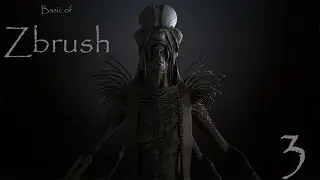

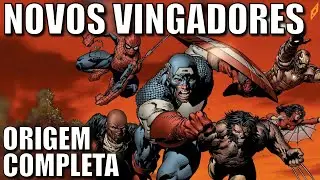
![[친절한꿀팁] 다이소에서이것만은사지말자/다이소비추템](https://images.mixrolikus.cc/video/nlkaq6kQ83Q)