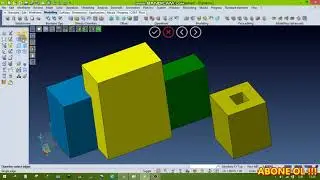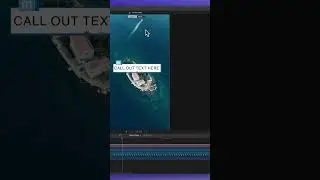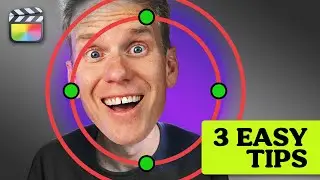How to zoom and scroll in your timeline in Final Cut Pro
You can find the fantastic zoom options in the top navigation under "View". Just click view and then select zoom in or out. You can also see your entire project in the timeline at once with zoom to fit.
00:00 - Menu bar
00:15 - Keyboard shortcut
00:47 - Zoom tool
01:14 - Temporary zoom tool
01:39 - Clip appearance
02:45 - Hand tool
03:07 - Outro
Happy editing! Let me know if you need any help or have any questions.
This video was edited with plugins from Stupid Raisins https://stupidraisins.com/
How to zoom and scroll in your timeline in Final Cut Pro