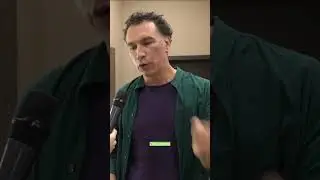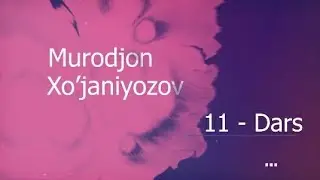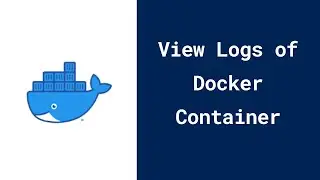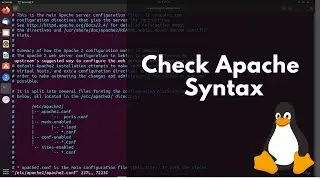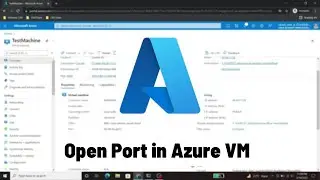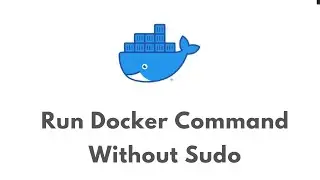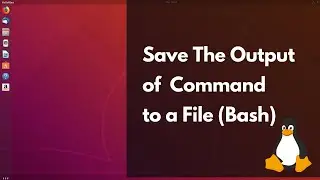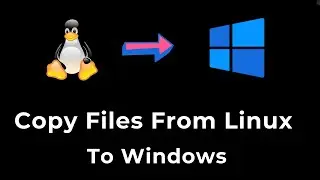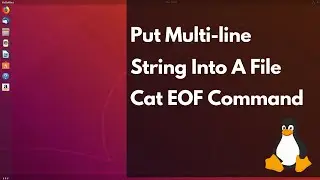How to Reset Root Password in Kali Linux
1. Boot your Kali system and let the GNU Grub page will be appear.
2. On the GRUB page select the *Advanced options for Kali GNU/Linux option by down arrow key and press enter.
3. Now select the Recovery mode option and press E key to go to recovery mode of Kali Linux.
4. To modify read only mode (ro) to rw (write mode) and add init=/bin/bash then press F10 to reboot the Kali Linux.
5. To reset root password type “passwd root” and hit the enter. Then type the new password twice for root user. Now reboot the system normally.