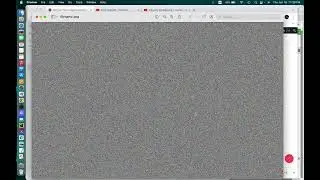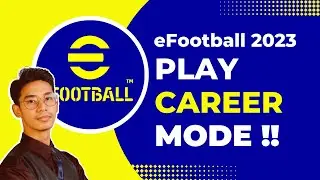How to Stop Discord from Opening on Startup in Windows 10
Have you been wondering on how you Stop Discord from Opening on Startup in Windows?
This video guides you in easy step by step process to Stop Discord from Opening on Startup in Windows
Follow these simple steps:
1. Open Discord
2. Tap On the Gear Icon
3. Go To Windows Settings
4. Turn off The Toggle besides open Discord Option
5. You're All Done.
How to stop discord from opening automatically?
How to fix discord not launching on Windows 10?
How do I create a shortcut to start discord on startup?
Why can’t I find discord in Task Manager Startup tab?
how to stop discord starting automatically
how to disable discord on startup
why does discord open automatically
discord disable automatic startup
discord not showing up in startup apps
discord how to change playing
how to turn off discord
discord custom playing message
Social Links:
Facebook - / ssktechin
Instagram - / geekhowto
Email - [email protected]