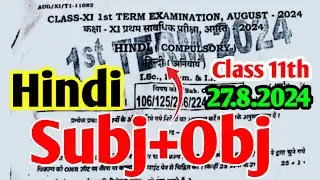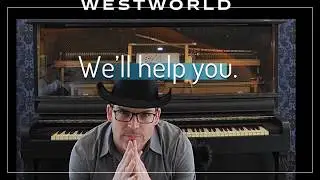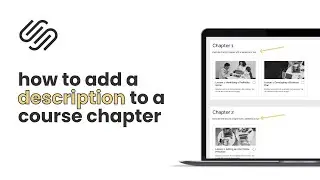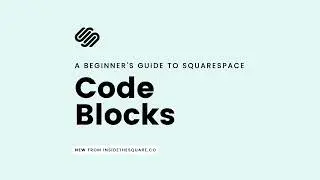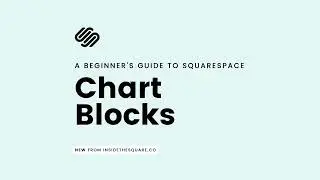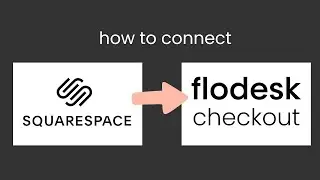How to Add An SEO Title to a Blog Post in Squarespace 7.1 // Squarespace 7.1 Tutorial
Just getting started with Squarespace? Awesome! 😍 I want to teach you the basics - check out my free course here 👉 https://insidethesquare.co/training
---
🥳 Ready to launch ? Use the code PARTNER10 for 10% off your first yearly subscription fee (affiliate code): https://insidethesquare.co/partner10
---
What you’ll need: An individual blog post in a Squarespace 7.1 site
How to add an SEO title to a blog post in Squarespace:
1. Click pages on the top of your menu
2. Click into the blog on your site that has the post you want to optimize the title for
3. For the blog post you want to edit, click the three dots on the right hand side of the title in the blog post menu
4. Select the settings option
5. Click on the SEO option on the left hand side
6. Add your optimized title, up to 100 characters
7. Optional: add an optimized description, up to 400 characters
8. Select save on the top left hand side when you are done
Important info: This is specific for blog posts, and is slightly different for individual pages, products, and projects. This is also not guaranteed to be the text displayed on a search engine as search engines use their own constantly changing algorithms to determine what content to display, but adding this to a page is still considered a best practice.
Pro Tip: Try to include a keyword or phrase you want to rank well for. Do NOT throw a ton of keywords in here to spam search engines; keep this readable and related to this page on your site.
---
If you are having any issues with your site, you can reach the official Squarespace support team by visiting https://support.squarespace.com
The term "Squarespace" is a trademark of Squarespace, Inc. This video was not created, published or endorsed by Squarespace, Inc.
---
#squarespace #howto #squarespacetricks #squarespacetutorial #howtousesquarespace #squarespacetraining #squarespacebasics