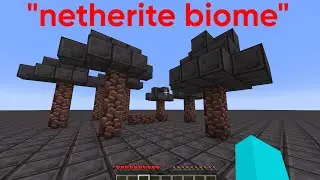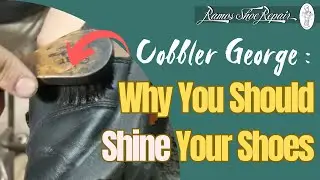How to Use Picture-in-Picture Mode in Google Chrome
In this video, we will show you how to use Picture-in-Picture (PiP) mode in Google Chrome to watch videos in a floating window while browsing other sites. Picture-in-Picture mode allows you to keep your video on top of other windows, so you can multitask without interrupting your viewing experience. Learn how to activate and use PiP mode on both desktop and mobile versions of Chrome for a more flexible and convenient video-watching experience.
#GoogleChrome #PictureInPicture #ChromeTips
🔔 Don’t forget to subscribe! 🎬✨
🔥 Edit videos like a pro – fast & easy!
👉 Subscribe now: @Edit_in_a_Minute
How to Use Picture-in-Picture Mode in Google Chrome