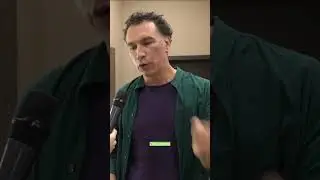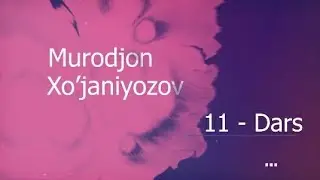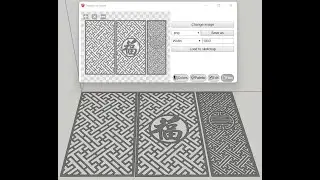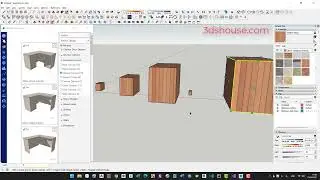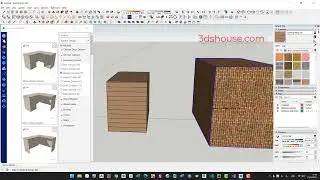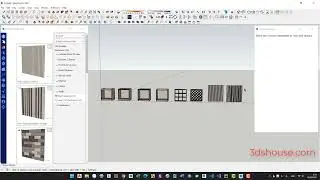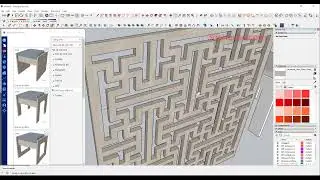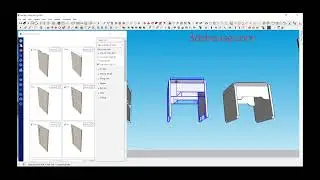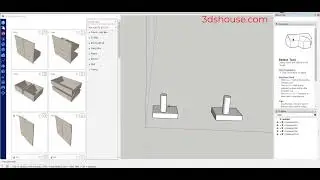Delete Dynamic Deep Selection in Sketchup
More infor: https://3dshouse.com/sketchup/delete-...
00:01 When you want to delete all the attributes of all the dynamic component (dy_com)
00:15 You have to go in and remove the attributes one by one, it's wasted time
00:28Use the Delete Dynamic Deep Selection (DDDS) tool to do it automatically, click the dy_com - click DDDS
00:42 All attributes are removed on, including sub dynamic component.