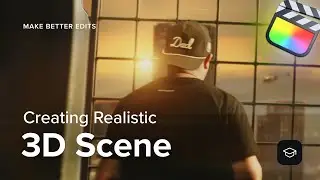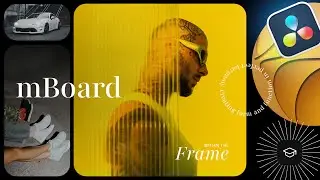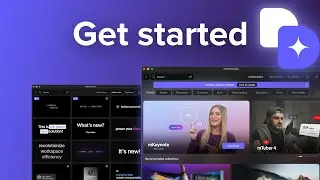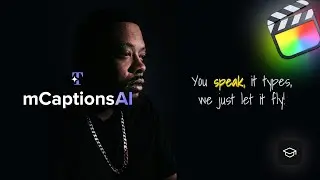How to create a practical Project Template in DaVinci Resolve — MotionVFX
In this tutorial, Matt McCool will guide you through the process of automating your DaVinci Resolve workflow on repetitive projects. If you have a steady studio set for your social media channel or podcast and want everything to be build around the same elements, just set it once and reuse it for every new episode. This video also shows some multi-cam setup if you're into that. Watch it, learn it, set it once and save some extra time for the fun part.
And, of course, a big shout-out to mrAlexTech for his Export Bin workflow! He was the first, but why not use both systems together? ;)
Need some nice graphics for your Channel?
Try to start with mTuber3 👉 https://mvfx.co/mTuber_3_DVR to save more time!
Shoutout to @MrAlexTech
00:00 - Intro
01:23 - Project Settings
02:05 - Organizing with Bins
03:10 - Setting up a Timeline
03:52 - Color Correction
05:11 - Fairlight Audio FX
06:36 - Titles, Graphics, Overlays
09:14 - Flexible Compound Clip Length
09:53 - Saving and Using the Template Project
12:10 - Building a Multicam Template
Twitter: / motionvfx
Instagram: / motionvfx
Facebook: / motionvfx
#DVR #DaVinciResolve #MotionVFX #MotionGraphics #Project #Template #VideoWorkflow #EditingTips #MulticamEdit #VideoEditing #VideoProduction #Video #Editing #Tutorial #Tips #Tricks