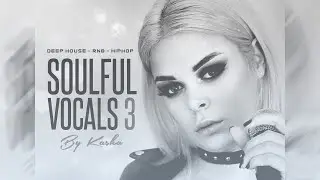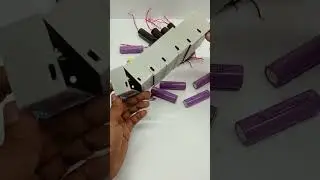How to add effects to part of a track in GarageBand iOS (iPhone/iPad)
How to add effects to part of a track in GarageBand iOS (Automate effects)
Plug-ins and effects in GarageBand iPhone and GarageBand iPad are as awesome way to add some variety and punch to your mix, but have you ever wanted to add an effect to just one part of a track?
In this video, I show you how to add effects or plug-ins to just one part of a track, by duplicating the original track, moving part of the audio, and then adjust the settings on the second track.
Related videos about plug-ins, effects and automation are in the links below.
For even more audio (and video) goodness, head on over to http://studiolivetoday.com.
== Related Videos ==
Writing, recording and mixing a complete song - • Writing, recording and mixing a compl...
Automation in GarageBand iOS - • Automation in GarageBand iOS (iPhone/...
Plugins and effects in GarageBand iOS - • Plug-ins & Effects in GarageBand iOS ...
== Pete Recommends ==
Full list of the audio and video gear I use is at:
http://studiolivetoday.com/gear
Note - Links provided in this video description may be affiliate links, meaning that if you choose to purchase products using these links, a small commission may be paid to me for referring you. Thanks for helping me and the channel.
Releasing Music - DistroKid - http://distrokid.com/vip/PeteJohns (7% off first year)
Video Editing (Desktop) - Adobe Premiere Pro
Video Editing (Mobile) - LumaFusion
Design & Images - Canva - http://canva.com
== Web & Social ==
Web - http://studiolivetoday.com
Facebook - http://fb.me/PeteJohnsMusic
Twitter - / studiolivetoday
Soundcloud - / petejohns
Email - [email protected]
![[Raw, Boring] Four Random Landings](https://images.mixrolikus.cc/video/wacFCUJeWzc)