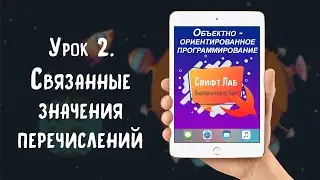How to download and install Google Drive on Windows 10\11
Title:
How to Download and Install Google Drive on Windows 10/11 (2025 Guide)
Description:
📥 Want to install Google Drive on your Windows 10/11 PC? Follow this step-by-step guide to download, install, and set up Google Drive for seamless cloud storage!
✅ Steps to Install Google Drive on Windows 10/11:
1️⃣ Open your web browser 🌐
2️⃣ Go to drive.google.com/download
3️⃣ Click Download Drive for Desktop 📥
4️⃣ Run the .exe installer and follow the on-screen instructions ⚙️
5️⃣ Sign in with your Google Account & start syncing your files! 🔄
📌 Related Tutorials:
How to Upload & Sync Files in Google Drive
How to Enable Offline Access in Google Drive
#GoogleDrive #InstallGoogleDrive #Windows10 #Windows11 #CloudStorage #EftisKnowledge