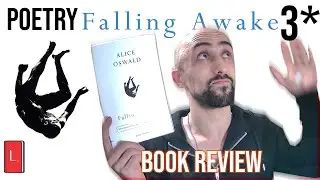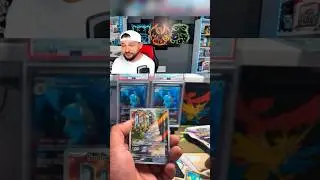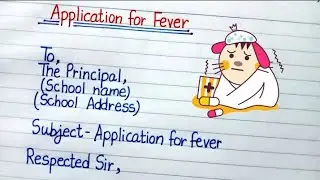How to Clear Out Custom Fields and File Upload Fields in Workflows
In this video, James Hurst discusses how to clear out custom fields in High Level. He explains that instead of using the "empty" option to clear a field's value, there is now a "clear field data" option available. Users can select this option and choose the specific field they want to clear, such as the ticket name field. Additionally, James mentions a cool feature where users can also clear file upload fields, such as screenshots. However, he suggests testing the functionality with multiple files to ensure its effectiveness.
0:05 Intro
0:10 How to Clear Out Custom Fields and File Upload Fields in Workflows
0:32 Navigate on Action Type ( Clear Type data)
1:44 Final Message
We’ve Got The Best GoHighLevel Bonuses Ever! $3,044 of HighLevel Essentials For FREE! Get The Deal Now! 💰💰 ✅ https://getextendly.com/highlevel/
At Extendly We Help Make Your HighLevel Journey Easier Visit Our Website To Learn How ➡️ https://getextendly.com
For The BEST GHL Tips, Tutorials, Tricks & Advice Join Our Facebook Group / extendly
🚀 Need tech support for your GHL agency or directly to your clients? WhiteLabel Go HighLevel Tech Support - https://getextendly.com/highlevel-whi...
🚀 Visit our Snapshot Store where you'll find the most robust GHL snapshots in the market: https://getextendly.com/highlevel-sna... 🚀
Need An Easy Way To Explain All The GHL Does? We Got You Covered: https://ghlanimationstudios.com/ 🚀
Looking For The Fastest Way to Learn GHL? We Got You Covered: https://theghlacademy.com/
Our Best Selling The Ultimate SaaS Agency In A Box: https://getextendly.com/snapshot-saas...
Includes:
✅ Tech Support Directly To Your Clients
✅ We Onboard Your First 25 Clients For You
✅ SaaS Agency Snapshot To Help You Launch Your Agency
✅ Ultimate Small Business Snapshot For Your Clients And much more....
#gohighlevel #gohighlevelreview #gohighleveltutorial #gohighlevel2023 #gohighlevelcrm #gohighleveltraining #gohighlevelcoaching #extendly #snapshots #highlevelsnapshots #highlevelacademy