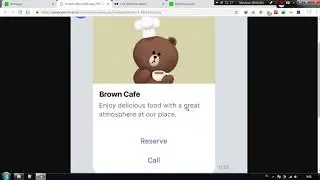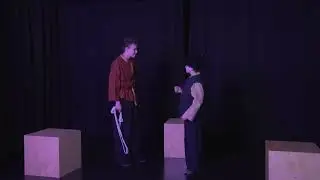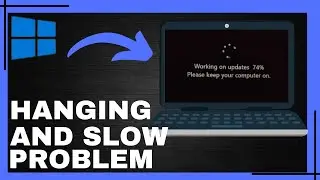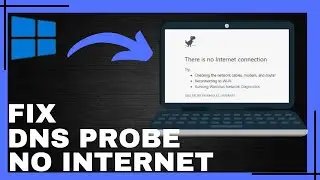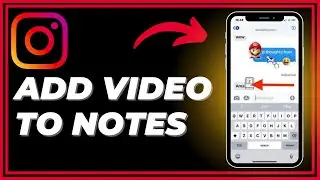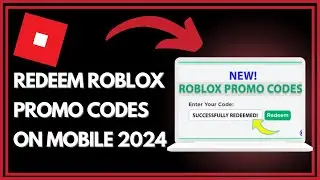How To Leave Windows 11 Insider Program | Step By Step
How To Leave Windows 11 Insider Program | Step By Step
Exiting the Windows 11 Insider Program Made Easy! Learn How to Leave the Insider Program with Our Step-by-Step Guide!
If you've had your fill of beta updates and experimental features, it's time to gracefully exit the Windows 11 Insider Program. Our straightforward tutorial will guide you through the process, ensuring a smooth transition back to the stable version.
Key Steps Covered:
Access Windows Insider Program Settings:
Open the Start menu, click on "Settings" (gear icon), and select "Windows Update."
Navigate to Windows Insider Program Settings:
Inside the Windows Update section, click on "Windows Insider Program" in the left sidebar.
Choose "Stop Insider Preview Builds":
In the Windows Insider Program settings, click on "Stop Insider Preview builds." This is the option that allows you to leave the program.
Confirm Your Decision:
A confirmation pop-up will appear. Read the information carefully, and if you're ready to exit the Insider Program, click on "Confirm."
Restart Your Device:
After confirming, your device may need to restart to apply the changes. Save any ongoing work and proceed with the restart.
Verify Insider Status:
Once your device restarts, go back to the Windows Insider Program settings to verify that you are no longer part of the program. The page should indicate that you have stopped receiving Insider Preview builds.
Check for Updates:
Manually check for Windows updates to ensure that your system is now on the stable release. This ensures that you won't receive any beta or preview updates.
Enjoy the Stable Release:
Congratulations! You've successfully left the Windows 11 Insider Program. Enjoy the stable and officially released version of Windows 11.
Stay Connected:
Subscribe for more Windows 11 tips, update guides, and troubleshooting solutions!
Smooth Exit from Insider Builds:
Watch our tutorial for a hassle-free process of leaving the Windows 11 Insider Program. Say goodbye to beta updates and enjoy the stability of the official release!
Please give a like and comment if it worked for u!