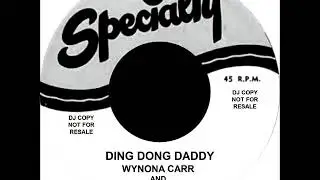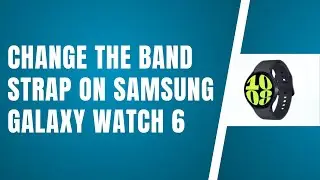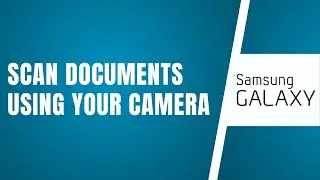How To Delete YouTube Subscriptions
How To Delete YouTube Subscriptions
how to delete youtube subscriptions quickly
how to delete youtube subscriptions phone
how to remove youtube subscriptions
how to delete subscriptions in youtube
how to clean up subscriptions
Want to clean up your YouTube subscriptions? In this quick guide, I’ll show you how to easily delete (unsubscribe from) channels you no longer want to follow. First, make sure you’re connected to the internet, then open your YouTube app. Tap on your profile icon in the bottom right corner. From there, look for the “Subscriptions” tab—it’s usually the fourth option at the bottom. Tap on it, and then go to “All” in the top right corner. You’ll see a list of every channel you’re subscribed to. Simply tap on any channel you want to remove. Once you’re on the channel’s page, tap the “Subscribed” button, then hit “Unsubscribe” to confirm. That’s it! You’ve successfully deleted a YouTube subscription.
0:00 – Intro and internet connection check
0:07 – Open YouTube and go to your profile
0:14 – Tap on “Subscriptions” tab
0:20 – Tap “All” to view all subscribed channels
0:28 – Select a channel to unsubscribe from
0:37 – Tap “Subscribed” and then “Unsubscribe”
0:48 – Wrap-up and outro
#howtodelete #youtube #subscriptions #binarytechs