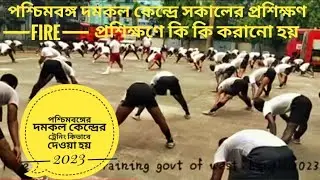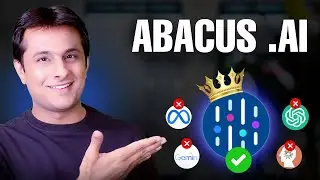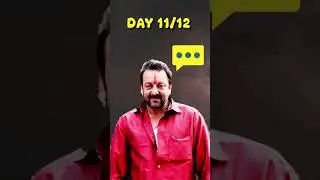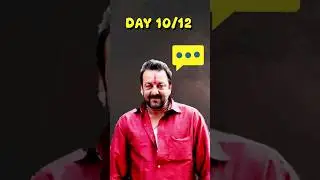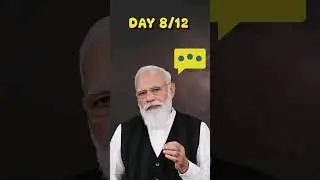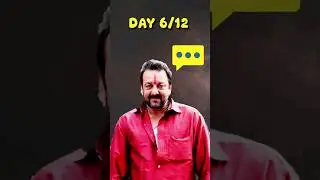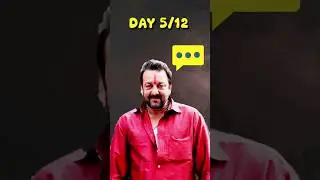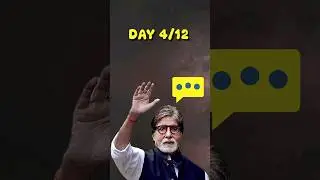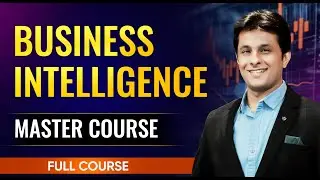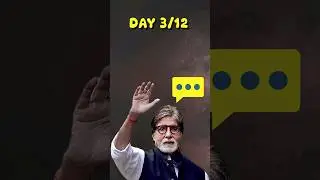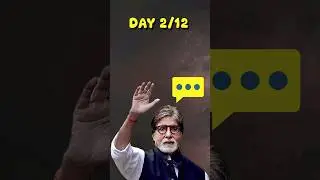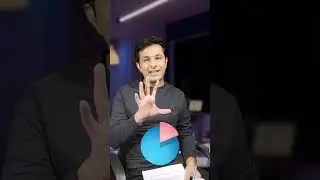12.5 How to Extract Date and Time in Power BI (Power Query) | By Pavan Lalwani
#pavanlalwani #powerbi #powerquery #dataanalytics
In this tutorial, we will learn how to extract the date and time separately from a date and time column using Power Query.
If you have a column that contains both date and time information and you only want to extract either date or time, Power Query provides a simple and efficient method to do so. With just a few button clicks, you can easily extract the desired information.
We will walk through the step-by-step process of extracting the date and time individually from a loaded dataset. Whether you need just the date or the time, this tutorial will guide you on how to extract them using Power Query.
-----------------------------------------------------------------
💼 Invest in your future with our Power BI 2023 NEW Course at an incredible 50% discount:
🔗 https://rb.gy/l9ow5
📚 200+ MCQs to test your knowledge.
📝 20+ Assignments for hands-on practice.
🔍 11+ Case Studies for real-world insights.
💼 5+ Industry Projects to build your portfolio.
🎓 Course Completion Certificate for your resume.
💡 Tips & Tricks to boost your skills.
🔎 5+ Industry Datasets for practical learning.
Join thousands of professionals who have transformed their careers. Enroll now at 50% off!
🎉🔗 https://rb.gy/l9ow5
You can also explore our Power BI DAX 2023 course and get a 360º understanding of DAX
🎉 🔗https://rb.gy/e5qhe
Invest in yourself. Become a Power BI expert. The future is yours! 💼💪"
📥 Download Practice Material from Server 💾:
Don't forget to use the hashtags #powerbi 📊 #powerquery 📈 #datacleaning 👨💼 #datavisualization
-----------------------------------------------------------------
Timestamps:
00:09 Extract Date from Date and Time 📅
01:06 Extract Time from Date and Time ⌚
01:30 Date and Time Separation ✂️
01:34 Conclusion and End of Video 🎬