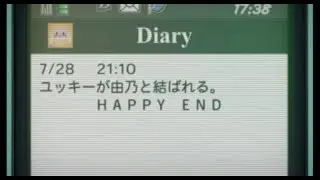Flask Setup in Seconds ⚡ Python Football App Begins!
Flask Setup & Your First Route (Episode 2)
Step 1: Get your football tracker running with Flask! #PythonTutorial #webdevelopment
Learn Flask basics while building a football app:
0:00 Intro
0:20 ✅ Virtual environments explained
1:10 ✅ Installing Flask & dependencies
Using pip, using pip list
1:35 Flask Project Structure
app.py, templates, and static folders
2:20 app.py file
2:44 ✅ Creating your first route
04:00 ✅ Connecting templates
06:00 Recap & Next Steps!
💻 Terminal Commands:
python -m venv venv
pip install flask
flask run
📌 Pro Tip: Use `debug=True` during development!
⚽ *What we covered:*
Installed Flask with `pip install flask`.
Created a basic route (`@app.route("/")`).
Used Jinja2 templates to render HTML.
💻 *Code:*
[GitHub Link]
📌 *Resources:*
[Flask Documentation](https://flask.palletsprojects.com/)
[Jinja2 Guide](https://jinja.palletsprojects.com/)
We're building a professional football scores tracker from scratch using Python Flask! Perfect for beginners, you'll learn how to:
Connect to the Football-Data.org API (Premier League/UEFA Champions League)
Display real-time match details with Bootstrap Zephyr
Create dynamic match pages with player stats
Deploy to the Cloud - Heroku or Render for live access
🚨 IMPORTANT LINKS 🚨
1. Starter Code: [GitHub Link]
👇 *Next up:* Fetching real match data from the API in Video 3! Subscribe to stay updated.
2. Free API Key: https://www.football-data.org/
3. Bootswatch Zephyr: https://bootswatch.com/zephyr/
💬 CHALLENGE: Comment your favorite team and we'll feature top requests in the next tutorial!
🔗 Resources:
Football Data API: https://www.football-data.org/
Flask Documentation: https://flask.palletsprojects.com/
👇 Subscribe for Video #2 : Flask Setup & First Route!