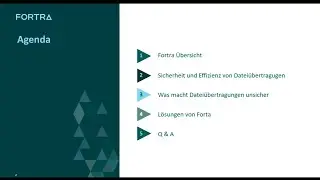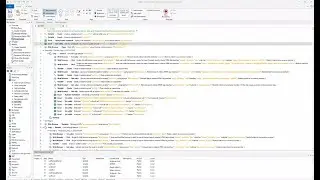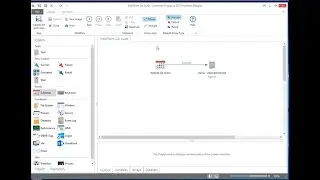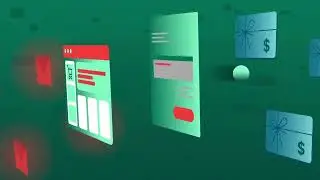How to Transfer IBM i Data to Microsoft Excel
Ready to transform the way your organization accesses, analyzes, and delivers data? Get your Sequel demo: https://www.helpsystems.com/resources...
Business users prefer to access, analyze, and report on their data using Microsoft Excel. But there’s a problem here for IBM i. Traditional IBM i data access tools—such as Query/400 or the Excel add-in for IBM i Access—don’t play nicely with Excel, which can create a headache for IT teams.
There’s a good chance that you’ve run into broken Excel-to-IBM i data transfers more than once. IBM has released several kits and workarounds to address the issue over the years, but did you know there’s an easier, more reliable way to import your IBM i data to Excel? It’s called Sequel. During this live webinar, our data access experts demonstrate how you can simplify the process of getting data from multiple sources—including Db2 for i—into Excel. Watch to learn how to:
Download your IBM i data to Excel in a single step
Deliver data to business users in Excel via email or a scheduled job
Access IBM i data directly using the Excel add-in in Sequel
Make 2020 the year you finally see your data clearly, quickly, and securely. Start by giving business users the ability to access crucial business data from IBM i the way they want it—in Microsoft Excel.
Watch now!