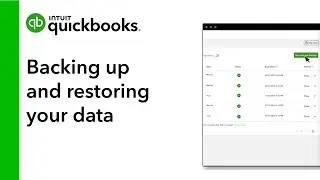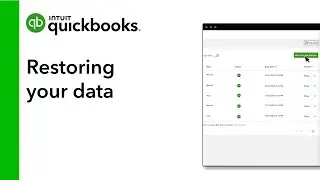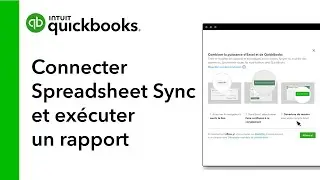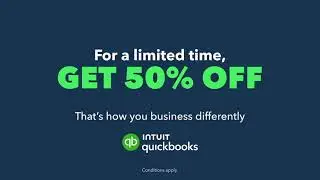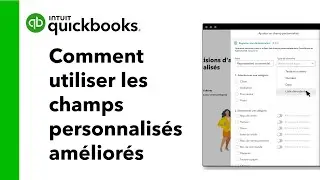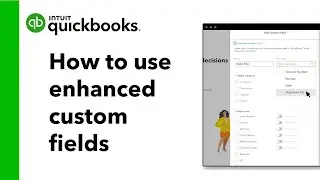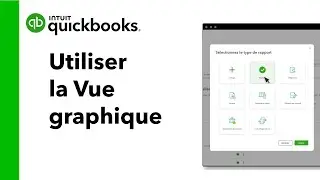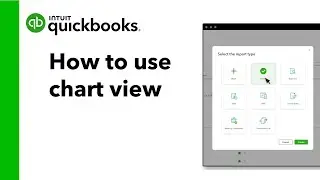How to use custom roles | QuickBooks Online Advanced
With custom roles, QuickBooks Online Advanced has the most flexible user permissions available for QuickBooks Online. Roles help protect your data by making it easier to customize what your teammates can see and do. Administrators can create new users and custom roles. First select the user type, or you can choose from a list of roles. You can customize roles in QuickBooks depending on what users do for your company. For example, you can choose a role for your sales team so they have access to no sales, all sales, or a list of transactions you choose. You can also set roles by location if your business has multiple locations. You can give users access to things like checks, bills, bank deposits, inventory management, payroll activities, reports, and more. Once you set up a role, you can replicate it for other users as well. Custom roles in QuickBooks Online Advanced saves you time and effort and gives you the ability to delegate just how you want to while safeguarding your sensitive information.
#QuickBooks
Subscribe to our YouTube channel: https://bit.ly/2ygdjUw
Follow us on Facebook: / intuitquickbookscanada
Follow us on Twitter: / quickbooksca
Follow us on Instagram: / quickbooksca
![Charlatan [OFFICIAL VIDEO]🔱Lords of the Trident](https://images.mixrolikus.cc/video/kfG0J6sMf60)