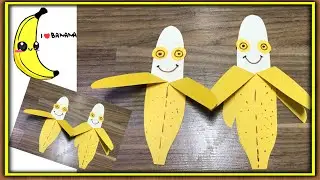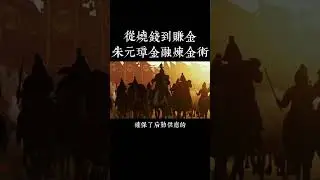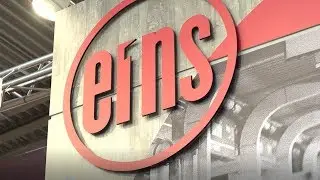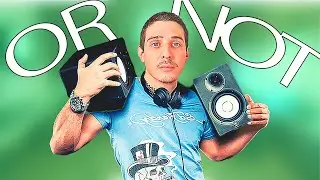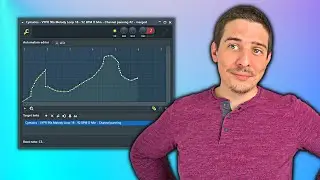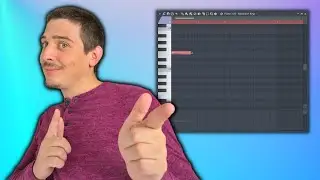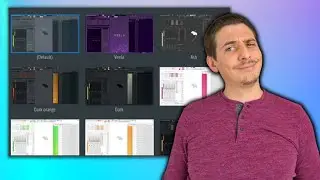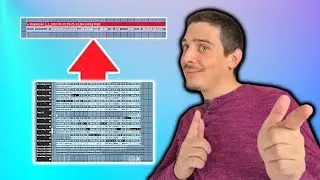FL Studio Maximus Tutorial | Maximus Explained (In Depth)
In this video you will learn to use FL Studio's Maximus plugin. Maximus is a beast of an FL Studio plugin when it comes to multiband processing. I made this video to explain the ins and outs of the Maximus plugin so that you can work creatively and without confusion. With that said, let's take a deep dive into FL Studios Maximus.
Subscribe Now!
🔴 / @scaleaudio
PLAYLISTS
🎞FL Studio🎞
• FL Studio
This video contains affiliate links, which means that if you click on one of the product links, I’ll receive a small commission.
Gear I use:
👉Program (FL Studio): https://www.image-line.com/
👉Microphone: https://amzn.to/4d6GknC
👉Studio Monitors: https://amzn.to/3LTdCL0
👉Headphones: https://amzn.to/3yfRkQp
👉Midi Controller: https://amzn.to/3WP9TUZ
👉Interface (Mine is 1st Gen): https://amzn.to/3SAhrZk
👉Camera: https://amzn.to/3yxMDBm
👉Dell G5 (Laptop): https://amzn.to/3WMzbD8
⌚TimeStamps⌚
0:00 Intro
0:32 Multiband Overview
1:16 Multiband Cutoff Filter Options
2:12 Linear Phase
5:25 Low Pass
6:09 Flip With Spare State
6:41 LMH Delay
7:34 Parallel Compressing Without Linear Phase
8:26 Low Mid High On Off Options
9:32 Dynamics Envelope Basic Concepts
13:08 Creative Envelope Options
15:09 Envelope Controls and Hotkeys
17:01 Envelope Dropdown
22:11 General Dropdown
27:03 Visual Settings (Monitor Toolbar)
28:24 Solo
28:43 Stereo Separation
29:56 Pre-gain and Post-Gain
30:23 Signal Flow
35:06 Important Note About Master Attack Time
36:54 Cruves and Release Times
39:10 Sustain
40:04 Peak Vs RMS
41:03 Saturation Settings
44:13 SoundGoodizer
45:13 Summary/Outro