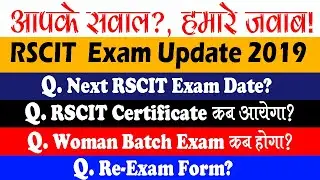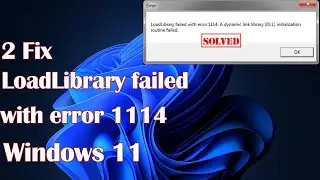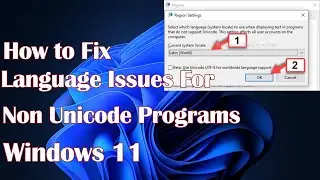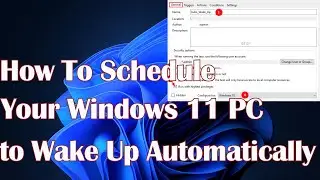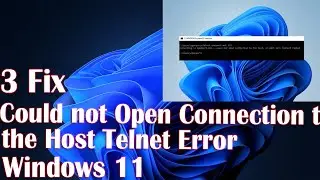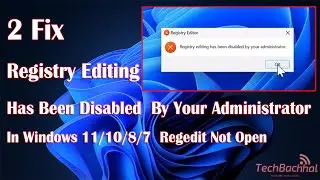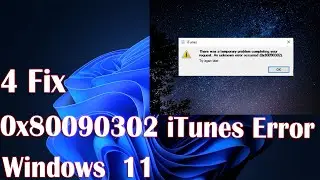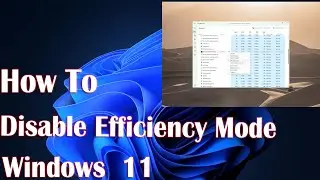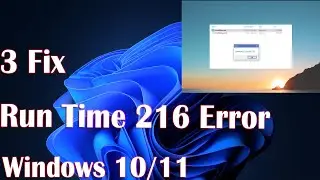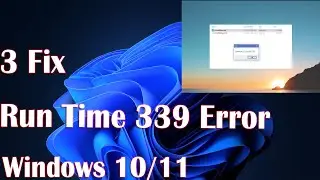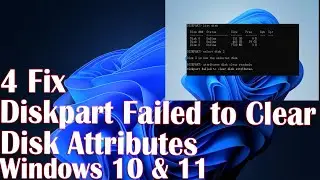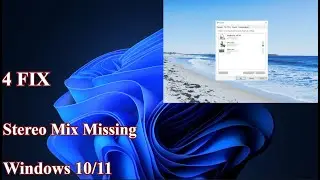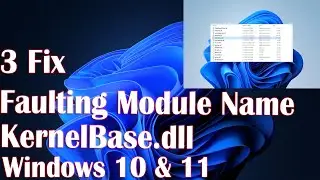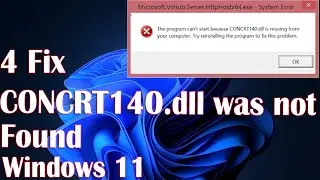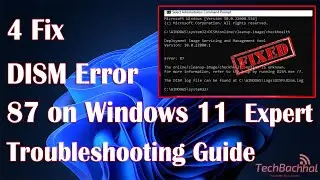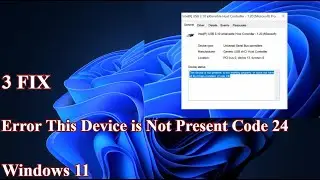Camera Not Working On Windows 10 - 3 Fix How To
The camera not working error in Microsoft Windows 10 on the laptop (i.e. Lenovo, HP, Dell, Asus, pavilion) problem can prevent users from using Google Meet, Zoom, Discord, Facebook Messenger, Skype, and other Virtual media screen meeting platforms or facial recognition features.
Don't panic if you recently upgraded to Windows 10 using the Windows 10 compatible Media Creation Tool and the camera isn't working on the current release. We'll show you three alternative ways to solve the camera (I.e. Logitech) problem on Windows 10 in this tutorial. Users who are experiencing difficulties such as "can't start your camera" (0xA00F429F) or "We can't detect your camera" (0xA00F429F) on their Windows 10 PC can use the instructions mentioned in the tutorial to quickly repair the issues.
Even though Windows 10 can automatically set up most cameras, this does not guarantee that they will continue to function without problems permanently. Peripherals might stop operating for a variety of reasons. It might be due to a driver issue, recent system upgrades, privacy settings that prevent access to the camera, or hardware-related difficulties, for example. If you have concerns with your laptop's built-in webcam or a desktop computer's USB camera, Windows 10 offers many solutions, including Device Manager, Settings, and changing the software privacy settings.
What are the major reasons behind the issue Camera not working on Windows 10?
With the error codes 0xA00F4244(0x200F4244) or 0xA00F4246, the camera may not start or display a picture with a grey backdrop and a white camera with a cross across it. There are other customers that receive the error number 0xA00F4243(0xC00D3704) because "it appears that another application is already utilizing a camera."
The following are the primary reasons for this error:
· Windows 10 upgrade; incorrect settings setup;
· Apps are preventing it.
· Hardware difficulties; system files are missing or corrupted.
0:00 Intro
0:08 Solution 01 Check Camera Privacy Settings
0:44 Solution 02 Uninstall Camera Device
1:27 Solution 03 Update Camera Drivers
1:55 Outro
This video will help to solve Camera Not Working On Windows 10 on computers, laptops, desktops running Windows 11, Windows 10, Windows 8/8.1, Windows 7 systems. Works on all computers and laptops (HP, Dell, Asus, Acer, Lenovo, Samsung, Toshiba).
#Camera #Windows10 #Windows10Camera