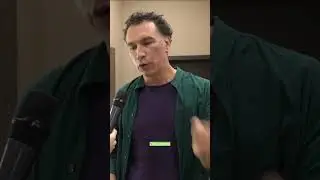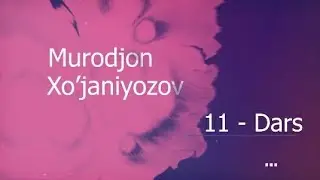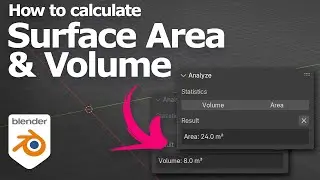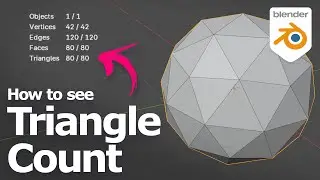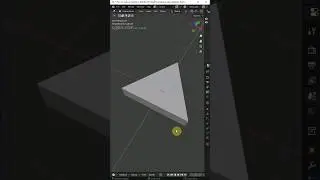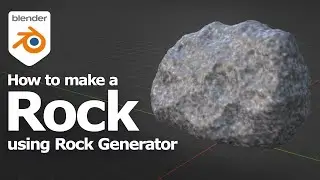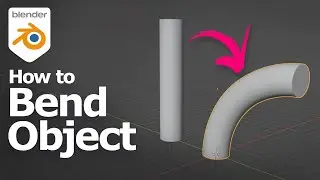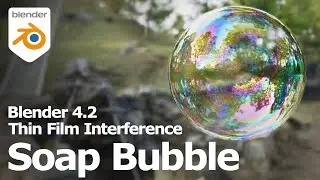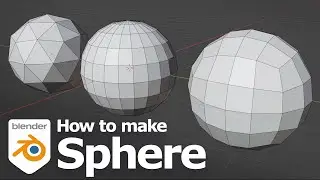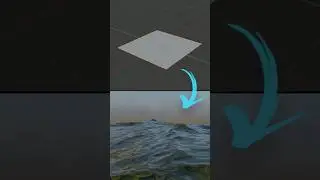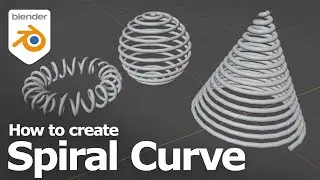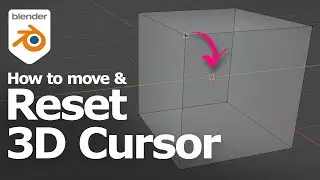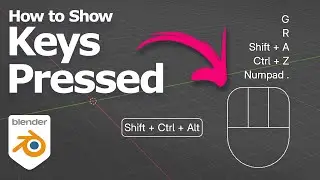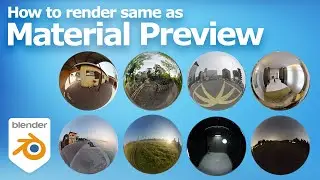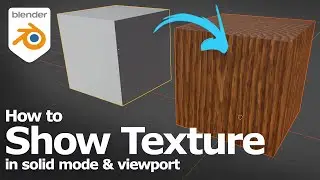Blender Dimensions Addon, MeasureIt, How to Measure 3D Model and Add Annotation
This is a quick 3D Tutorial to show how to use Blender Addon, MeasureIt, to show the dimensions, and to measure a 3D model with dimension units and add the measurement annotation in Blender 3D. This default addons called MeasureIt, a Blender dimensions tool. We can find out the size of 3D object, for example the distance between 2 vertices, the edge length, the angle and the area of surface of 3D object in Blender. The measurement is auto updated when you edit the shape of model. in this video, Blender Default Cube will used for demonstration in dimension measuring.
Please turn on Subtitles for more description.
Timestamps
0:00 Intro - Measurement and Annotation in 3D view
0:23 Turn on Blender addon MeasureIt
0:38 Measure distance between vertices
1:17 Measure edge length
1:43 Measure angle using 3 vertices
2:09 Measure the area of surface
2:30 Add Annotation
3:00 Real-time auto update the dimension value
Thank you for watching this video, hope this video helps.
Please subscribe this channel, more video will be shared with you.
Welcome to share this video with your friends.
More Blender Video in this playlist :
• Best Blender Tutorials for Beginners
Let's play with Blender together.
Blender is free & open source software for making 3D animation, modeling , VFX, game, we can download Blender at official website, https://www.blender.org/download/
Have fun with CGI, to make it simple.
More video sharing on official website : https://www.cgian.com
#cgian #blender #dimensions #b3d #3D #modeling #blendertips
Music: «Beyond the Line» from Bensound.com