How To Add Admin To Meta Business Suite Account? [in 2024] (Facebook Business Suite)
Learn how to add an administrator (admin) to a Meta Business Suite account (Used to be called Facebook Business Manager/Suite).
🤖 𝐂𝐡𝐚𝐭𝐆𝐏𝐓 𝐅𝐨𝐫 𝐅𝐚𝐜𝐞𝐛𝐨𝐨𝐤 𝐀𝐝𝐬 𝐅𝐫𝐞𝐞 𝐂𝐡𝐞𝐜𝐤𝐥𝐢𝐬𝐭 & 𝐏𝐫𝐨𝐦𝐩𝐭 𝐋𝐢𝐛𝐫𝐚𝐫𝐲: https://roihacks.com/facebook-ads-ai-...
📈 𝐆𝐞𝐭 𝐭𝐡𝐞 𝐅𝐫𝐞𝐞 𝐅𝐚𝐜𝐞𝐛𝐨𝐨𝐤 𝐀𝐝𝐬 𝐀𝐮𝐝𝐢𝐭 𝐜𝐡𝐞𝐜𝐤𝐥𝐢𝐬𝐭: https://roihacks.com/facebook-ads-aud...
📑 𝐅𝐫𝐞𝐞 𝐂𝐡𝐚𝐭𝐆𝐏𝐓 & 𝐀𝐈 𝐏𝐫𝐨𝐦𝐩𝐭 𝐃𝐚𝐭𝐚𝐛𝐚𝐬𝐞: https://roihacks.com/business-online-...
🗂️ 𝐂𝐨𝐦𝐩𝐥𝐞𝐭𝐞 𝐂𝐡𝐚𝐭𝐆𝐏𝐓 𝐏𝐥𝐮𝐠𝐢𝐧 𝐃𝐚𝐭𝐚𝐛𝐚𝐬𝐞: https://roihacks.com/chatgpt-plugin-d...
-------------------------------------
𝐅𝐫𝐞𝐞 𝐘𝐨𝐮𝐓𝐮𝐛𝐞 𝐞𝐁𝐨𝐨𝐤𝐬:
🧰Top 12 YouTube Tools To Grow and Make Money on YouTube: https://roihacks.com/free-youtube-too...
💲 Best Affiliate Programs For Youtubers: https://roihacks.com/top-affiliate-pr...
𝐅𝐫𝐞𝐞 𝐘𝐨𝐮𝐓𝐮𝐛𝐞 𝐂𝐡𝐞𝐜𝐤𝐥𝐢𝐬𝐭𝐬
🔎 YouTube SEO Checklist: https://roihacks.com/youtube-seo-chec...
🤑Make Money On YouTube Checklist: https://roihacks.com/make-money-on-yo...
_____________________________________________________________
✅ How To Add Admin To A Meta Business Suite Account? - Complete blog post: https://roihacks.com/add-admin-to-fac...
☑️ Get the Facebook Ads Audit checklist here: https://roihacks.com/facebook-ads-aud...
📙 Other Facebook Ads Resources and Tutorials: https://roihacks.com/facebook-ads-tut...
In this video tutorial, we are going to show you how to add a user with an admin role to Meta Business Suite (Facebook Business Manages) account.
Admin Access
When you add a user to the Meta Business Suite , you can either add them as an employee or as an admin. When you make someone a Business Manager admin, that person will have a full control over the assets that you assign to him or her.
So, make sure you only give BM admin access to people who you really trust or who is the owner of that particular business.
How To Add Admin To AMeta Business Suite ?
Open up the Meta Business Suite where you want to add the Admin to
Click on the Hamburger menu in the top left corner
Select the ‘Business Settings’ option.
Under the Users section, click on ‘People’.users and people role and access level in business manager
Here you can see everyone who has any kind of admin or employee access to the complete Business Manager or to one of the assets or tools of theMeta Business Suite
To add a new Admin, click on the ‘Add’ button.
Here you first have to add the email address of the person who you want to add as admin. Meta Business Suite roles
Then under ‘Assign Business Role’ select the admin access. Click on ‘Next’.
In the next step, you will be able to select to which business assets (pages, Pixels, catalogs) etc. you want to grant admin access to.
Once you selected the necessary business assets and tools, click on the ‘Invite’ button.
Now, the person has been invited as an admin to the Business Manager. To become a Meta Business Suite admin, he or she has to accept the invitation email that was sent to her by Facebook.
If you prefer a video demonstration, check out this video tutorial on how to add an admin or a user to the Meta Business Suite
Can’t Add Admin To The Business Manager
If you are struggling to add an admin to the Business Manager, here are some things you have to keep in mind.
Only admins can add new users and admins to a Facebook Business Manager. So if you are not an admin in the Business Manager, you won’t be able to add another administrator.
You have to first request admin access to yourself or ask the admin to add the new admin to the Business Manager.
Delete An Admin From A Facebook Business Manager
How to remove an admin from Facebook Business Manager?
DISCLAIMER: This description contains affiliate links, which means that if you click on one of the links, I might receive a small commission.
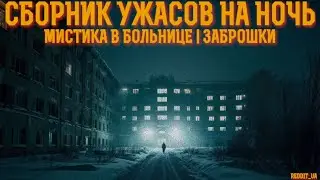



![CORRUPTION TIME [0.6.0] [Incutia] باللغة العربية PT ESPAÑOL ANDROID Y PC](https://images.mixrolikus.cc/video/fgo4c0crog0)
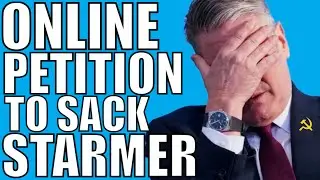


![How To Claim A YouTube TV Free Trial? [in 2024]](https://images.mixrolikus.cc/video/EjrqCUMYc3g)
![How To Get A YouTube TV Discount? [in 2024]](https://images.mixrolikus.cc/video/L7ALbdu4YXQ)
![How To Underline In A Google Sheets Spreadsheet? [in 2024]](https://images.mixrolikus.cc/video/dg41NohcA7g)
![How To Get YouTube TV For Free? [in 2024]](https://images.mixrolikus.cc/video/-scSu7zWkP8)
![How To Pause A YouTube TV Membership? [in 2024]](https://images.mixrolikus.cc/video/2ut8p7E-2Gc)
![How To View & Download Google Workspace Invoices? [in 2024]](https://images.mixrolikus.cc/video/Vz5hnMTSm7Q)
![How To Copy Paste Formatting Style In A Google Sheets Spreadsheet? [in 2024]](https://images.mixrolikus.cc/video/1A0kNvpA_4k)
![How To Change Or Delete DNS Records On Namecheap? [in 2024]](https://images.mixrolikus.cc/video/lwMDWS8cn0A)
![How To Transfer Namecheap Domains To Another Domain Registrar? [in 2024]](https://images.mixrolikus.cc/video/ga0pQP8ba8o)
![How To Downgrade A Google Workspace Subscription? [in 2024]](https://images.mixrolikus.cc/video/UvMipynq6RU)
![How To Check The Owner Of A Google Sheets Spreadsheet? [in 2024]](https://images.mixrolikus.cc/video/4WAVXYOCFFM)
![How To Contact Or Email Google Customer Service? [in 2024]](https://images.mixrolikus.cc/video/r2JWnflhxj8)
![How To Upgrade A Google Workspace Subscription? [in 2024]](https://images.mixrolikus.cc/video/7v21VowoOD0)
![How To Transfer A Domain To Dynadot? [in 2024]](https://images.mixrolikus.cc/video/mlxKM7tCZIs)
![How To Download Google Sheets In An Open Document Format? [in 2024]](https://images.mixrolikus.cc/video/PTsuBdTIwFs)
![How To Contact Google Drive Support? [in 2024]](https://images.mixrolikus.cc/video/2m8C_bdERcU)
![How To Cancel A Namecheap Domain? [in 2024]](https://images.mixrolikus.cc/video/W_IVciaCzyY)
![How To Search In A Google Sheets Spreadsheet? [in 2024]](https://images.mixrolikus.cc/video/rarER0Ls-kE)
![How To Cancel A Google Photos Subscription? [in 2024]](https://images.mixrolikus.cc/video/BOvqlRYgmdY)
![How To Email or Chat With YouTube Premium Customer Service? [in 2024]](https://images.mixrolikus.cc/video/QL3kaF59xb8)
![How To Use Find & Replace In Google Sheets Spreadsheet? [in 2024]](https://images.mixrolikus.cc/video/EEaEMJNXIzM)
![How To Fix If You Can't Download Design In Canva? [in 2024]](https://images.mixrolikus.cc/video/lC5K-bBpoko)
![How To Pause A YouTube Premium Membership? [in 2024]](https://images.mixrolikus.cc/video/mEUwlGjidYY)
![How To Combine Cells In Google Sheets Spreadsheet? [in 2024]](https://images.mixrolikus.cc/video/KfCSe6n5vQ8)