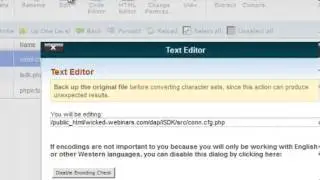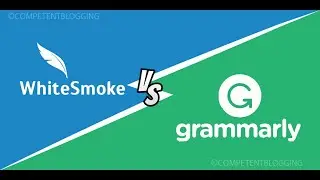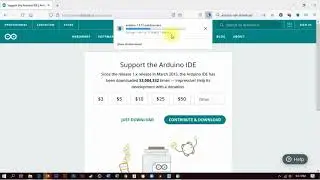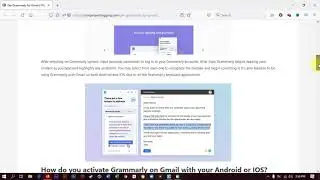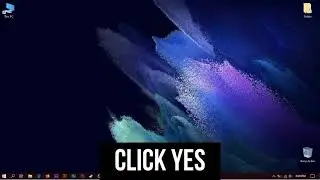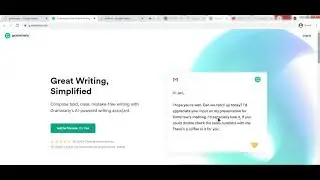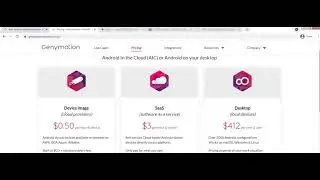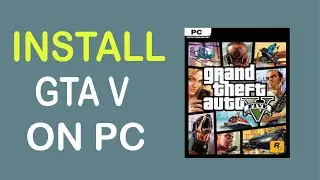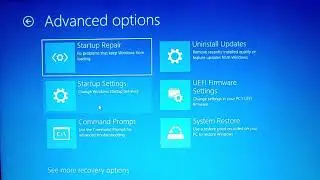How to Enable Virtualization in Windows 10 (2021) | Few Simple Steps
In this video, you'll learn to enable virtualization in windows 10 with just few clicks.
If you like our content and would like to see more tutorial on Windows 10, Antiviruses, VPNs or any other special software, do support us on PATREON.
Here is the Patreon link: / competentblog...
A common BIOS keys by brands are shown below and it is specifically dependent on the model age:
ASRock: F2 or DEL
ASUS: F2 for all PCs, F2 or DEL for Motherboards
Acer: F2 or DEL
Dell: F2 or F12
ECS: DEL
Gigabyte / Aorus: F2 or DEL
HP: F10
Lenovo (Consumer Laptops): F2 or Fn + F2
Lenovo (Desktops): F1
Lenovo (ThinkPads): Enter then F1.
MSI: DEL for motherboards and PCs
Microsoft Surface Tablets: Press and hold volume up button.
Origin PC: F2
Samsung: F2
Toshiba: F2
Zotac: DEL
Related Videos:
How to Disable or Enable Windows Defender in Windows 10:
• How to Disable or Enable Windows Defe...
How to Disable or Turn off Avast Antivirus
https://www.youtube.com/watch?v=kdQMd...
Do check "AVIRA ANTIVIRUS REVIEW":
https://www.youtube.com/watch?v=C5dLK...
Following are the main topics addressed in the video:
How to Enable Virtualization in Windows 10
Windows 10 Virtualization
Activate Virtualization in Windows 10
Windows 10 tutorial
Note: We are not taking any sponsored posts and only relying on this Patreon membership to keep running this page without any additional charges to you.
#howtoenablevirutalization #windowsdefender #virtualization #windows10





![S.T.A.L.K.E.R.: Anomaly - [Hip] guitar_4.ogg](https://images.mixrolikus.cc/video/oGHcdj51o28)