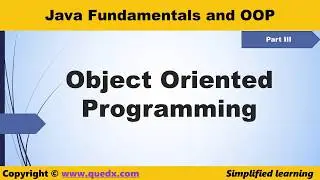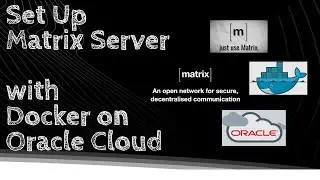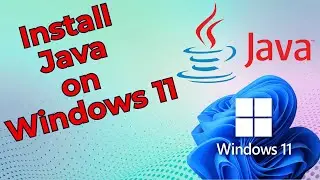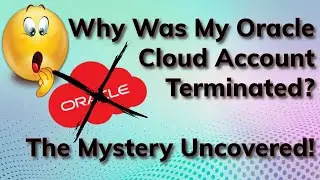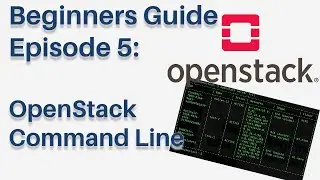How to Install Your Own Forever Free OpenVPN Server on Ubuntu. Oracle Always Free Tier
Make your own OpenVPN Access Server on Ubuntu on Oracle Cloud Free Tier instance.
🔔 SUBSCRIBE: If you find my videos helpful, you can support me by subscribing and leaving a comment. / @techtute
Timeline:
00:00 Install OpenVPN Access Server on Ubuntu
01:40 Open Ports in Ubuntu iptables and Oracle Cloud Console (OCI hosting only)
03:50 Add OpenVPN Repository and Install OpenVPN
05:30 Configure Public IP and Client Specific DNS
06:53 Create New VPN User and Set Password
09:05 Download OpenVPN Client and Connect to VPN Server
10:57 Fix Invalid SSL/TLS Certificate Error
14:50 Reset Super Admin Password
Admin "openvpn" user password reset:
cd /usr/local/openvpn_as/scripts
./sacli --user "openvpn" --key "prop_superuser" --value "true" UserPropPut
./sacli --user "openvpn" --key "user_auth_type" --value "local" UserPropPut
./sacli --user "openvpn" --new_pass=NEWPASSWORD SetLocalPassword
./sacli start