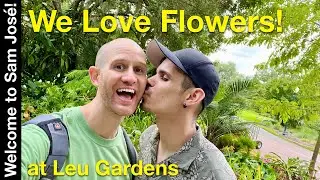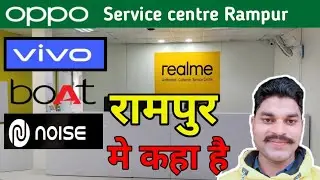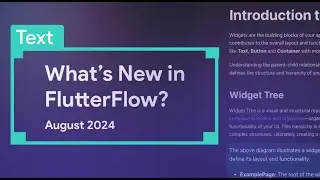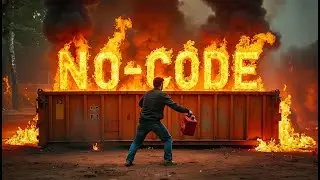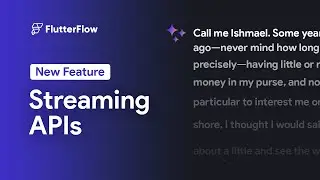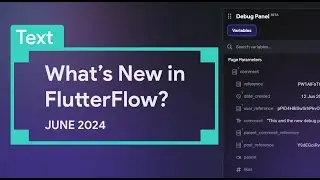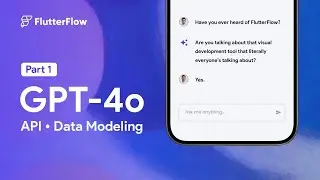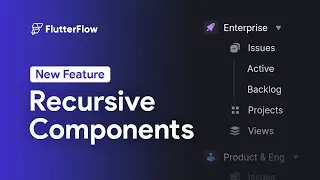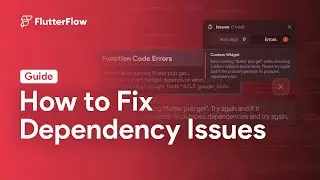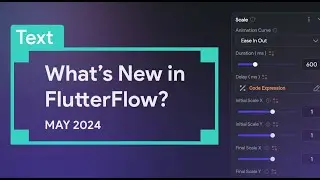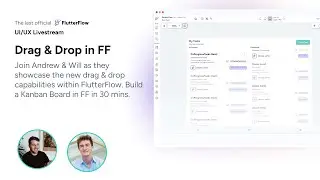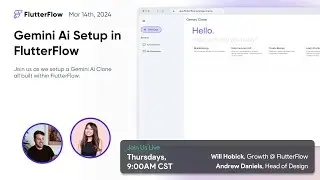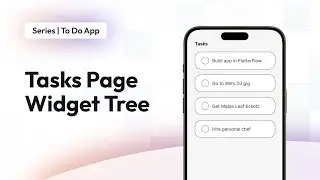Nav Bar | FlutterFlow University
In this informative tutorial, we walk you through the process of setting up a nav bar in FlutterFlow. The video discusses how to navigate the settings, add new pages, manage nav bar visibility, and customize the look and style of your nav bar using three different nav bar types. Additionally, we delve into advanced options like controlling which pages appear on the nav bar, understanding sub pages, and setting up responsive visibility to control the nav bar's appearance on different devices. If you're keen on developing a well-structured design system in FlutterFlow, this tutorial is a must-watch.
Ready to try FlutterFlow for yourself? Start building your app today with a free trial 👉 https://www.flutterflow.com
Follow us on Twitter 👉 / flutterflow
--------------
FlutterFlow is a low-code builder for native apps, bringing design and development into one tool. With drag-and-drop functionality, you can build pixel-perfect UIs and easily connect your app to live data via Firebase or APIs. Plus, you can add advanced features like push notifications, payments, animations, and more. Whether you build your own custom widgets or write custom code, FlutterFlow makes it easy to bring your app ideas to life.