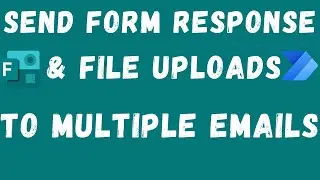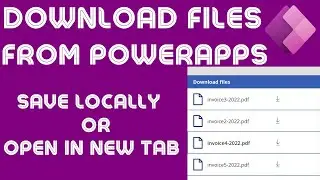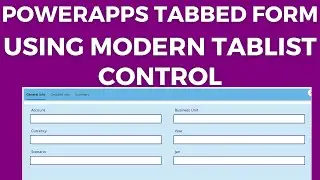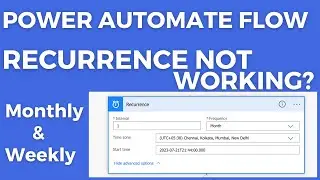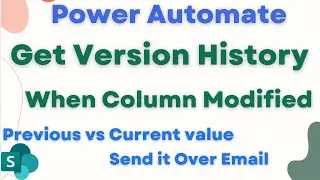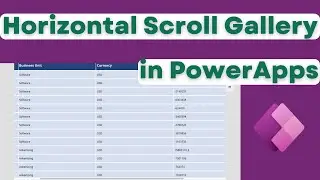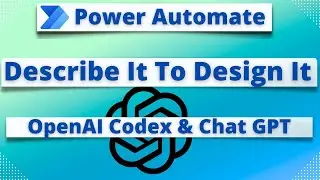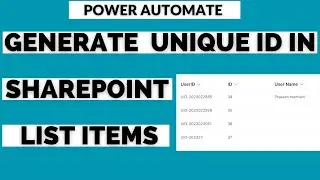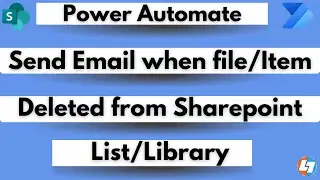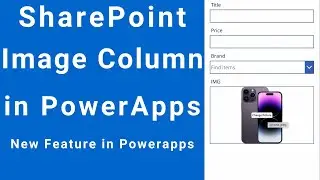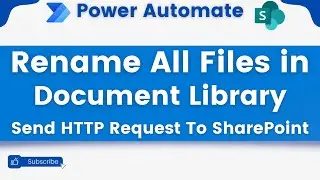Power Automate - Get All MS Forms Responses to Excel, Apply Filter, Save in HTML Table, Email ,PDF
This Power Automate video talks about how you can automatically download all of your MS Froms responses into excel sheet and then apply filter to that result and present that data in your email body with html and css formatting and then save that data to PDF file.
I hope you will love the video below are some formula and formatting which i have used in video.
for date formatting - formatDateTime(item()?['Start time'],'MM/dd/yyyy hh:mm:ss tt')
CSS style used - Table {
font-family: Arial, Helvetica, sans-serif;
background-color: #e5e5e5;
border-collapse: collapse;
width: 100%;
}
Table td, Table th {
border: 1px solid #dddddd;
padding: 4px 4px;
}
Table th {
font-size: 15px;
font-weight: bold;
padding-top: 10px;
padding-bottom: 10px;
text-align: left;
background-color: #1C6EA4;
color: white;
}