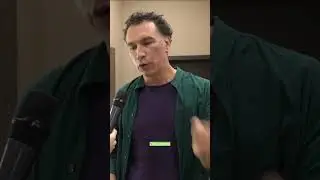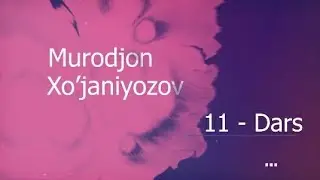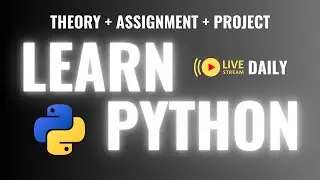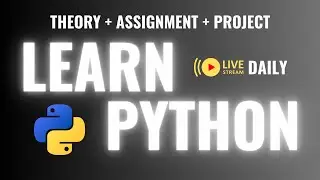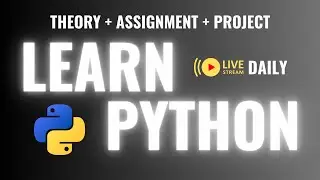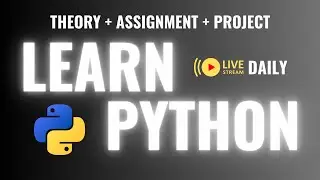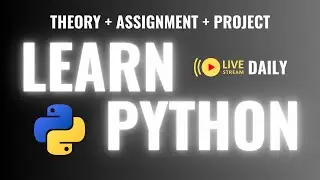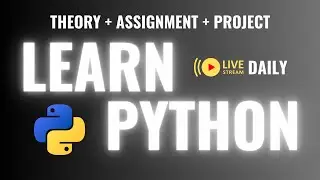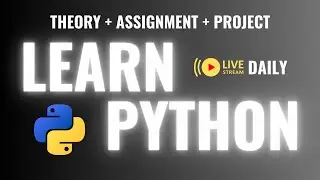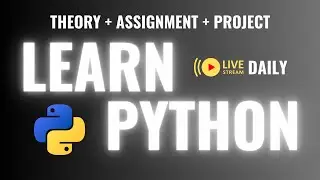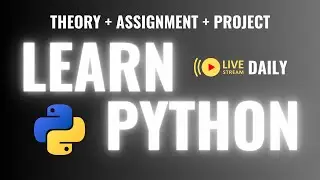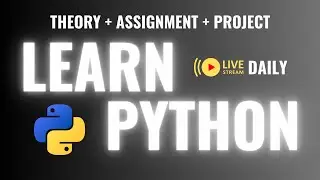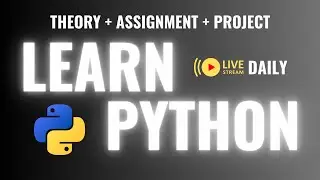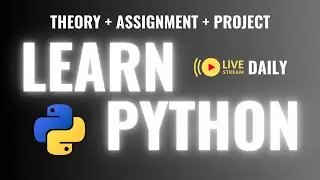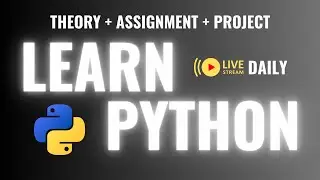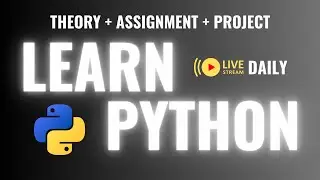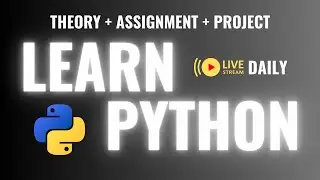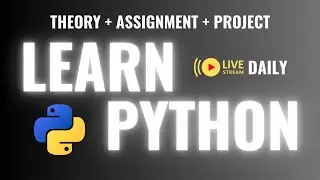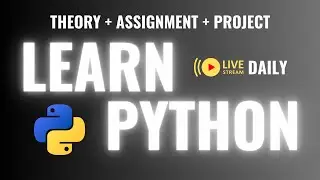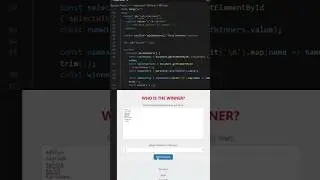Learn Video editing adding tile and Neon Light Text Effects
VSDC Software Export Without WATERMARK
Through this tutorial of VSDC Video Editor I have shown you the easy way to create NEON Light Text Effects in Video or images through VSDC Video Editor. That will be useful for you in making intros and cool graphic images.
While seeing this video you have fun and it's pretty interesting, fast and very easy for beginners too.
Tutorial Part 1 : VSDC Free Video Editor
• Learn Video Editing for YouTube Begin...
Download link :
https://www.videosoftdev.com/free-vid...
SYSTEM REQUIREMENTS:
◈ Microsoft Windows 2000/XP/2003/Vista/Win7/Win8
(all of the last updates installed are recommended)
◈ Intel or AMD or compatible processors at 800 MHz minimum
◈ Display graphics minimum resolution of 800x600x16-bit color
◈ RAM 128 megabytes (MB)
◈ Microsoft DirectX 8.1b
◈ Minimum 20 MB of free hard disk space is needed for installation
◈ Administrative permissions are required for installation
◈ Internet connection to register the product.
=============================================================
Mic:
Boya BYM1 Omnidirectional Lavalier Condenser Microphone
https://amzn.to/3IFqKzh
-----------------------------------------------------------
boAt Airdopes 131 Truly Wireless Bluetooth in Ear Earbuds with Mic
https://amzn.to/3tC4zpe
-----------------------------------------------------------
Screen Recording Software
https://screenrec.com
-----------------------------------------------------------
Video Editing Software
https://www.videosoftdev.com/free-vid...
-----------------------------------------------------------
Free Music
https://www.bensound.com
-----------------------------------------------------------
Follow me on Instagram:
/ learntocode_with_gurpreet
=============================================================
LIKE, SHARE AND SUBSCRIBE
=============================================================
© Gurpreet's Pitara - 2021