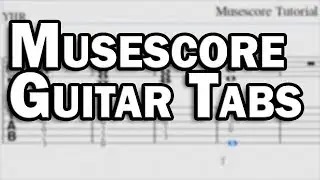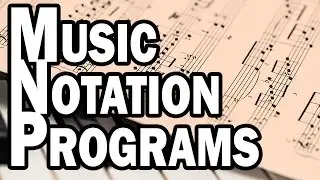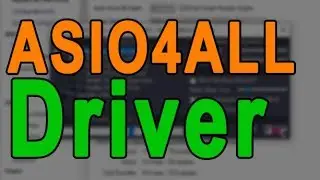How to Remove Vocals from a Song with Audacity to Create a Karaoke Track
Audio Interface
US: https://amzn.to/2Lim3i8
UK: https://amzn.to/2J5G4Iu
CAN: https://amzn.to/2Iy383G
Studio Headphones
US: https://amzn.to/2GEDtSG
UK: https://amzn.to/2RtfnkR
CAN: https://amzn.to/2L83eRp
Microphone Kit
US: https://amzn.to/2Lex18B
UK: https://amzn.to/2RvdVyl
CAN: https://amzn.to/2IYqwX3
Microphone Stands
US: https://amzn.to/2LieDf7
UK: https://amzn.to/2ZHDq2C
CAN: https://amzn.to/2Ixyvvd
XLR Cable
US: https://amzn.to/2Ll3Vo0
UK: https://amzn.to/2ZDWJtu
CAN: https://amzn.to/2x4lVNB
Audacity is a free audio recording and editing program that can be used to easily remove vocals from a song, leaving just the instruments behind.
Social Media:
Facebook: / yourhomerecording
Twitter: / yhrecording
Your Home Recording is a participant in the Amazon Associates program. We may receive a commission for eligible purchases through our product links.