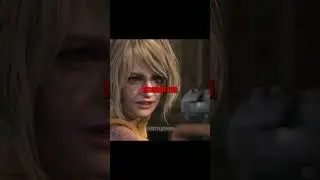APEX LEGENDS - HOW TO FIX MOUSE SENSITIVITY/MOUSE INPUT DELAY/SLUGGISH MOUSE MOVEMENT
FOLLOW ME ON TWITTER: / endexk1d
Make sure to drop a like and tell your friends!
Check out my latest apex highlights video, which are running the settings used in this video;
• APEX LEGENDS MONTAGE #1
Commands for autoexec.cfg;
mat_motion_blur_enabled 0
cl_smooth 0
r_threaded_particles 1
mat_queue_mode -2
snd_mix_async 1
r_threaded_particles 1
mat_motion_blur_falling_intensity 0
mat_motion_blur_falling_max 0
mat_motion_blur_falling_min 0
mat_motion_blur_forward_enabled 0
mat_motion_blur_percent_of_screen_max 0
mat_motion_blur_rotation_intensity 0
mat_motion_blur_strength 0
cl_threaded_bone_setup 1
cl_threaded_client_leaf_system 1
r_threaded_client_shadow_manager 1
r_threaded_renderables 1
r_queued_ropes 1
r_queued_decals 1
r_queued_post_processing 1
launch commands;
-novid -high +exec autoexec.cfg -fullscreen +m_rawinput 1
Original reddit post by Melos555;
/ i_recently_made_a_autoexeccfg_for_my
ADS sensitivity ingame - 1.22 (resets to 1.2 everytime you relaunch the game, 1.2 is basically the same so it's fine.)
"(BEFORE YOU TRY ANY OF THESE SETTINGS - While I believe that they aren't disallowed in any way, I personally cannot be sure nor responsible for anything negative occurring to you or your system. Chances are Respawn haven't added these options yet due to that they might not be that well implemented yet and may need some tweaking.)"
Tags are auto generated.
-------------------------------------------------------------------------------------------------
Follow me!
/ endexk1d
/ endex_j
/ pndsh1t
https://steamcommunity.com/id/god187/