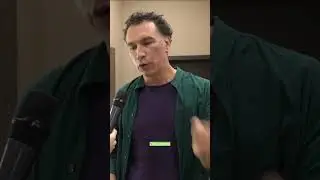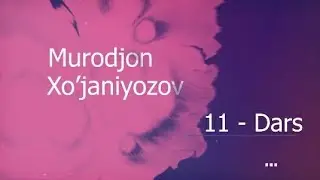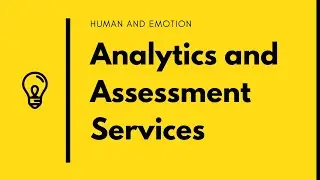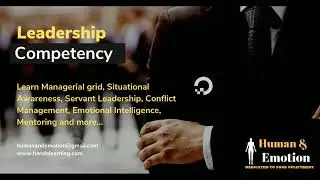Complete Python Training in 60 Minutes| HandE Learning | Technical and Data Science Learning
Beginner's Guide to Python (Concepts Only)
Python is a popular, high-level programming language known for its simplicity and readability. It is widely used in web development, data science, automation, artificial intelligence, and more.
1. What is Python?
Python is an interpreted, high-level, and dynamically typed programming language. This means:
Interpreted: Code is executed line by line, making debugging easier.
High-level: Python handles low-level details like memory management.
Dynamically Typed: You don’t need to declare variable types; Python determines them automatically.
2. Why Use Python?
Easy to Learn: Simple and readable syntax.
Versatile: Used for web development, automation, machine learning, etc.
Large Community: A vast number of tutorials, forums, and open-source libraries.
Cross-Platform: Runs on Windows, macOS, Linux, and even mobile devices.
3. Key Features of Python
Object-Oriented: Supports classes and objects for structured programming.
Interpreted Language: No need for compilation; you can run code instantly.
Extensive Libraries: Includes built-in and third-party modules for various applications.
Dynamically Typed: No need to declare variable types explicitly.
Automatic Memory Management: Python handles garbage collection on its own.
4. Applications of Python
Python is used in various fields, including:
Web Development: Frameworks like Django and Flask.
Data Science & AI: Libraries like NumPy, Pandas, TensorFlow, and scikit-learn.
Automation & Scripting: Automating repetitive tasks with scripts.
Game Development: Libraries like Pygame.
Cybersecurity: Used in ethical hacking and security analysis.
Internet of Things (IoT): Used to program smart devices.
5. Python Development Environment
To write and execute Python programs, you can use:
Python IDLE: The default editor that comes with Python.
Code Editors: VS Code, Sublime Text, Atom.
Integrated Development Environments (IDEs): PyCharm, Jupyter Notebook, Spyder.
Online Platforms: Google Colab, Replit, Kaggle Notebooks.
6. How Python Works
Python code is interpreted by the Python interpreter.
It converts human-readable code into machine instructions line by line.
Python supports multiple paradigms: procedural, object-oriented, and functional programming.
7. Python Libraries & Frameworks
Python has a rich ecosystem of libraries:
Web Development: Django, Flask
Data Science & AI: NumPy, Pandas, TensorFlow
Automation: Selenium, BeautifulSoup
Cybersecurity: Scapy, PyCryptodome
Networking: Paramiko, Requests
8. Python Community & Resources
Official Python Documentation: python.org/doc
Online Learning Platforms: Coursera, Udemy, Codecademy
Community & Forums: Stack Overflow, Reddit, Python Discord
9. Advantages & Disadvantages of Python
Advantages
✔ Readable and beginner-friendly
✔ Large standard library and community support
✔ Cross-platform compatibility
✔ Used in diverse fields
Disadvantages
✘ Slower than compiled languages (e.g., C, C++)
✘ High memory consumption
✘ Not ideal for mobile development
10. Next Steps
To get started with Python:
Install Python from python.org
Explore beginner tutorials and documentation
Try writing simple scripts
Join Python communities for support and guidance
Python for Beginners: Master the Basics in 60 Minutes! Topics Covered:
1. Introduction to Python
o What is Python?
o Why Learn Python?
o Tools Required:
o Quick installation steps (Python 3.x).
2. Writing Your First Python Program
o Python editor (IDLE or VS Code).
o The print() function.
o Example:
3. Python Variables and Data Types
o Variables:
o Data Types
o type() function to check data types.
4. Control Flow Statements
o If-Else Statements:
o For Loop:
o While Loop:
5. Functions in Python
o What is a function?
o Creating and calling a function:
o Arguments and Return Values:
6. Lists and Dictionaries
o Lists
o Dictionaries
o type() function to check data types.
7. File Handling
o Opening and reading a file
o Writing to a file
8. Conclusion