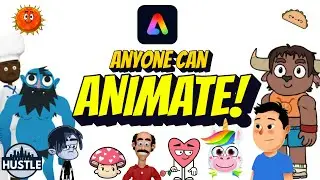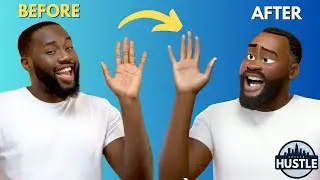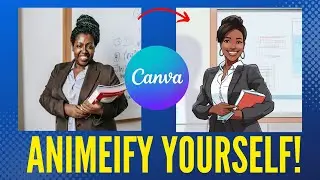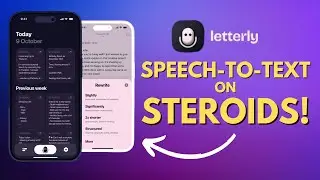2 Ways To Listen To Your Word Documents | Text-To-Speech
In Microsoft Word you have 2 different ways to read your document out loud: There are many reasons to listen to a document, such as proofreading, multitasking, or increased comprehension and learning. Word makes listening possible by using the text-to-speech (TTS) ability of your device to play back written text as spoken words.
Read Aloud
Reads all or part of your document. You can use Read Aloud on its own or within Immersive Reader for Word in Windows and MacOS.
Immersive Reader
A set of tools that help improve reading fluency and comprehension. For more information about Immersive Reader, see Learning Tools in Word.
You can discover more about these features below:
https://support.microsoft.com/en-us/o...


![[FREE FOR PROFIT] Yeat x Playboi Carti Type Beat - lyricl](https://images.mixrolikus.cc/video/q4JGz533NvY)