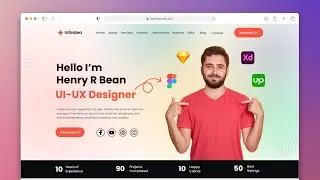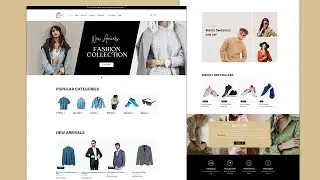Create a Multi-Vendor eCommerce Marketplace Website with WooCommerce, Dokan Plugin & Marketo theme
You might want to create a Multi-Vendor eCommerce Website like Amazon, eBay, and Alibaba.
It is now possible to Build a Multi-Vendor eCommerce Website with Dokan and WooCommerce with a short budget of money and time. You can turn your existing eCommerce website to a multivendor site within an hour. It’s easy to follow set up wizard will take a few minutes to complete the process. Dokan has 17 Premium Modules to cover all the features a multivendor market place should have.
Dokan is the most popular user-friendly multi-vendor marketplace plugin equipped with most of the features needed to manage a multi-vendor store.
Dokan is Compatible with any WooCommerce theme available in the WordPress theme marketplaces. It also provides a premium quality Dokan theme to build a site.
❤️ Get Dokan Plugin : http://imranemu.com/dokan
✅Trusted WordPress Hosting Providers
❤️ Support My Channel and Purchase a Hosting package through the links below if needed.
✅SiteGround: http://imranemu.com/siteground (Up To 65% Off)
✅A2hosting: http://imranemu.com/a2hosting (Up To 63% Off)
✅Greengeeks: http://imranemu.com/greengeeks (Up To 60% Off)
✅Bluehost: http://imranemu.com/bluehost (Up To 65% Off)
❤️Get Marketo Theme: http://imranemu.com/marketo
✅ How To Create A Website: http://imranemu.com/create-website
✅Get Divi Theme: http://imranemu.com/divi1
✅ Free Plugins: http://imranemu.com/FreePlugins
✅Like me On Facebook: / imran.emu88
✅ Follow Me on Twitter: / textemu
✅ Join The Facebook Group: / wpvtuts
-------------------------------------------------------------------------------------------------------------
Free Learning for 2 Months.
❤️ Sign Up and Get Two Months of Free Skillshare Premium Membership - http://imranemu.com/skillshare
The timestamp of Sections :
0:00 Introduction and Overview
1:40 Purchase Domain Name and Web Hosting Plan
7:27 Install WordPress CMS
12:58 Install WooCommerce
19:31 Install Marketo Theme
30:22 Install Dokan Plugin
35:13 Basic WordPress Setting
37:40 Dokan Plugin Configuration
51: 00 Active all the modules
1:00:15 Vendor Dashboard
56:00 Vendor Registration
1:13:55 Customize the Marketo theme
✅ Don't forget to Like Share and Subscribe!
#Dokan #Multi-Vendor #eCommerce #Marketplace #Website