How to Create and Use Room Layers | GameMaker
Level up and learn how to create and use room layers in this 'how to' with Aaron Craig. Discover or recap things like navigating the workspace, creating a moving background sprite, setting paths, producing a heat haze, and more.
Want to make your own game with a full tutorial? It takes 15 minutes and you’ll only need this video: • How To Make A Classic Arcade Game in ... , and a free copy of GameMaker: https://opr.as/DownloadGM-YT
Everything you need to take your idea from concept to finished game. With no barriers to entry and powerful functionality, GameMaker is the ultimate 2D development environment!
00:00 Introduction
00:22 The Basics Of Layers In GameMaker: Navigating The Workspace
02:12 How To Add And TIle A Background
04:12 Applying FX To Your Layers
04:32 Instances Layer - How to Add Objects And FX
05:08 How To Add And Use A TIle Layer
05:51 Path Layers
06:45 Asset Layers
07:18 Filter And FX Layer
07:59 Common Mistakes Made With Room Layers: Order
08:51 Mistake: Lock Icon & Eyeball
09:35 Mistake: Selecting Assets In Layers
10:08 Mistake: Adding Assets Without The Layer Selected

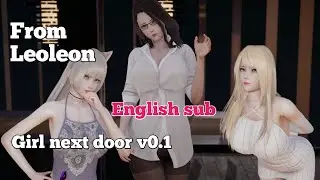
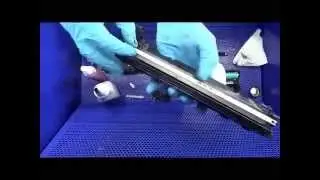



![Непутёвый ученик в школе магии: Гость | Официальный трейлер [русские субтитры]](https://images.mixrolikus.cc/video/_dCIoopsewY)






