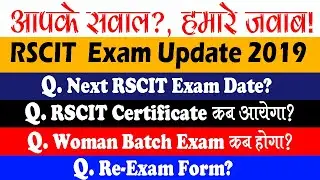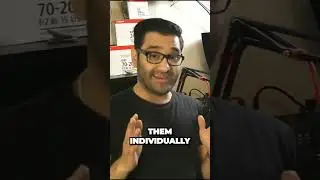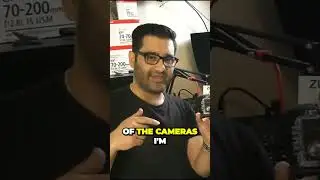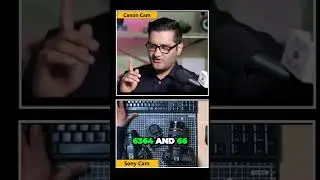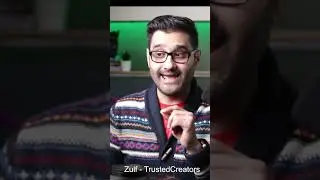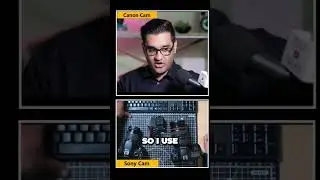How to setup a USB audio mixer audio interface for podcast
Get a free link to my resource list, which includes everything discussed in this video, here: https://www.subscribepage.io/zulftalks Have you caught up on the last episode? It's ok you can catch that here - • How to Connect camera to laptop or PC I show you the full process to connect a mixer up to your PC or laptop to record Audio Podcast vocals. Watch next How to connect a wireless microphone to a mixer: • how to connect wireless microphone to... Here I show you how to set up my new Q802 USB audio mixer audio interface for the podcast and also live streams. It's a to the point set up of my Neewer XLR Mic into the USB Audio Mixer Windows PC audio interface with an XLR mic.
You can buy this mixer here affiliate link: https://amzn.to/2W8R8we
This Mixer I am using is the BEHRINGER XENYX Q802 USB MIXER.
UK
https://amzn.to/39qHOc2
https://amzn.to/31VIB2E
https://amzn.to/32Vzi21
US
https://amzn.to/2TyyHT6
https://amzn.to/3gZGwa6
Neewer® BM800 professional studio broadcasting and recording microphone set https://amzn.to/30JvsIf
❤️ Hi, I'm Zulf, Welcome and thanks for visiting. “You Don't Need Expensive Gear”. I have picked up many helpful tips and "hacks" that can save you both time and money. I share how you can make the most of what you have. Use an Action Camera as a webcam or Buy a new DSLR for under 100 are a few topics covered. I hope you find my content helpful. 📢 Didn't find what you were looking for? I’m social find me everywhere @ZulfPhotography
I send out exclusive bonus tips and free helpsheets in my newsletter. You can sign up for that at this link, It’s free ✅ ✅As an Amazon Associate, I earn from qualifying purchases
See the price for DSLR Cameras on Amazon Here
UK: https://amzn.to/3YB8RNw
US: https://amzn.to/3WOdORP
Some of my links go to websites and some are affiliate links where I'll earn a small commission if you make a purchase at no additional cost to you.
🎯Disclaimer: Please see the link for our disclaimer policy for all of our videos on the TrustedCreators, ZulfPhotography and other encompassed channels created by TrustedCreators LTD here- https://trustedcreators.org/disclaimer/