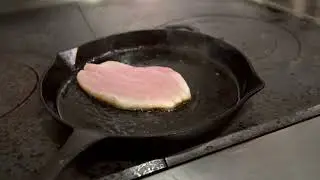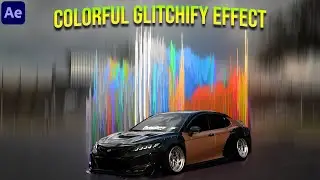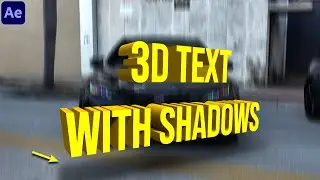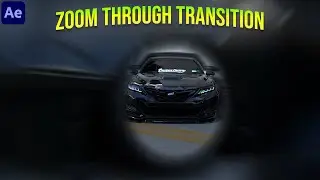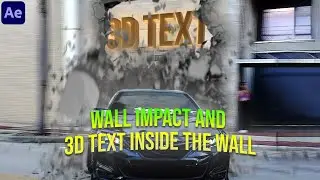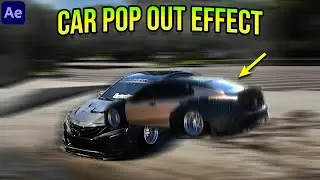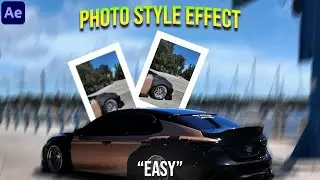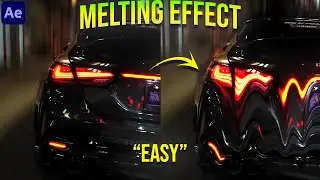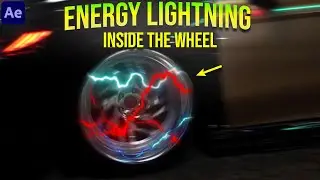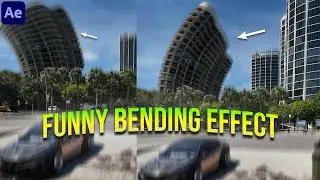How to Edit Viral Videos As a Beginner in After Effects
In this tutorial I will show you how to edit viral videos in Adobe After Effects as a beginner
If you are new to After Effects and don't know how to edit your first viral video for Instagram Reels or YouTube!? You should check this video, this tutorial will help you to edit a video you wanted so bad and will make you understand how viral car reel edits are made. This is very basic tutorial for Beginners in After Effects. After watching this video, I highly recommend you to check my another tutorial for beginners. In that video you will learn how to add some crazy effects. Check that video below.
Edit Viral Videos (For Beginners) Part 2
• How to Edit Viral Videos in After Eff...
You can Donate if you want 😊 Donations will be used on a new PC Parts
PayPal Donation: https://www.paypal.com/paypalme/ALEKS...
Download AE project files to practice
https://drive.google.com/drive/folder...
Smooth and Stabilized Speed Ramps
• Smooth and Stabilized Speed Ramps in ...
Replace the Sky or Background
• Easy Sky Replacement in After Effects
Check my Reels on Instagram
/ c7exm0nneqh
My Shake Presets
https://payhip.com/b/mYuIz
Special thanks for the video to Matías Daniel Balc
/ maty.media_
Follow me on Instagram 📱
/ darkside_f9
My PC Specs
CPU: i7-4790
GPU: GeForce RTX3050 VENTUS 8GB
RAM: 16 GB
Background Music
Cutting It Close - DJ Freedem