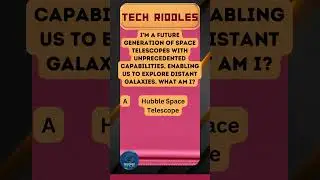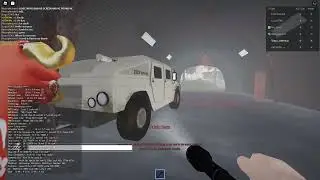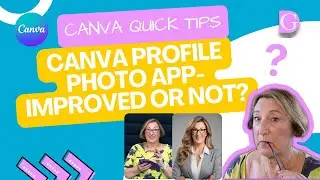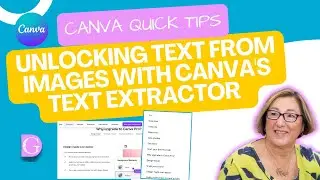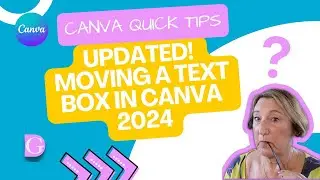Canva Quick Tips - / Magic Shortcut
This Canva Quick Tip is a new feature available for both free and Canva Pro accounts. Magic is so simple to use and makes it easy to navigate around all the options you have for your designs.
You just need to type the forward slash / on your keyboard and it pulls up the complete Canva design menu. When you click on the design feature you want, for example, a heart or text box, it appears on your design as if by magic.
If you have problems getting /Magic to work then try holding down Alt+/ or Ctrl+E and then it will bring up the /Magic box.
If you need images for your designs then take a look at our unique Collection https://beyourowngraphicdesigner.com/
Come and join our Facebook Group for more design tips - / socialmediamadestylishlysimple
Canva Pro 30-day Free Trial - https://partner.canva.com/BYOGDn