Pixellab Torn Paper Effect Hacks You Never Knew Existed!
In this tutorial, you'll learn how to create a stunning torn paper effect using Pixellab! Whether you're looking to enhance your graphic designs or add a unique touch to your projects, this step-by-step guide will walk you through the entire process.
We'll cover:
The tools and features in Pixellab that you'll need
How to manipulate layers for a realistic torn effect
Tips for adding shadows and textures to enhance the look
Creative ideas on how to use the torn paper effect in your designs
By the end of this video, you'll have the skills to create eye-catching visuals that stand out! Don’t forget to like, subscribe, and hit the notification bell for more creative tutorials!
---
Material Used:
https://drive.google.com/file/d/1BDGm...
GAIN LIFETIME ACCESS TO OVER 30 PIXELLAB PREMIUM VERSIONS: 08106522387
VIDEO CONTENTS:
0:00 - 0:37 : Introduction
0:37 - 2:08 : Image Selection and Editing
2:08 - 4:04 : Torn paper creation
4:04 - 6:12 : Combination of Both
6:12 - 7:10 : Rounding up and Outro
FOLLOW ME ON TIKTOK FOR AMAZING HEALTH TIPS: https://www.tiktok.com/@rex.consult1/...
Connect With Me on WhatsApp +2348106522387
CHECK OUT OUR OTHER DESIGN TUTORIALS:
How to Design Lodo like A PRO • Use this Hack to Create Logos like A ...
How to Download and Install Unlimited Fonts in Pixellab:
• How to Add Fonts to Pixellab Using Za...
How to design a Birthday Flyer
• Want STUNNING Birthday Flyers? Watch ...


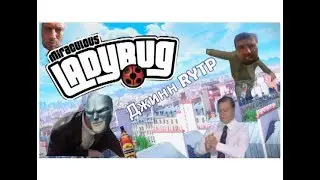
![Леди баг и Супер кот ~ [Приколы] 😂](https://images.mixrolikus.cc/video/b4qfT_sByms)



