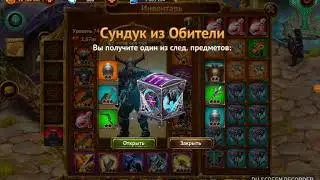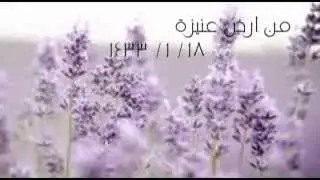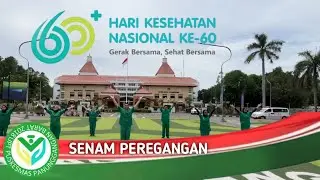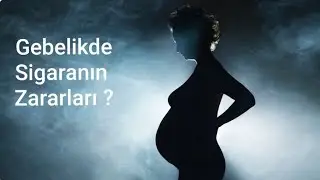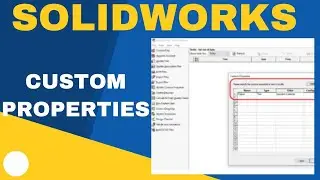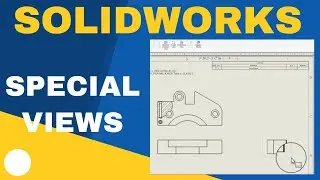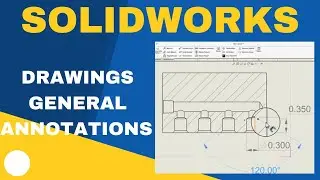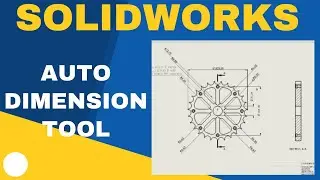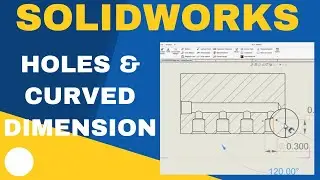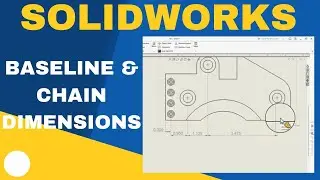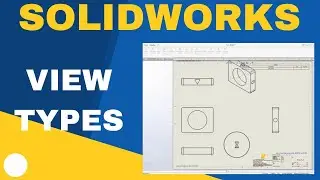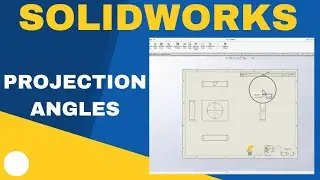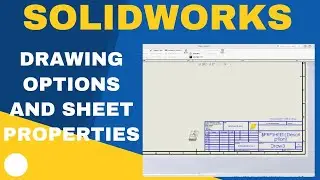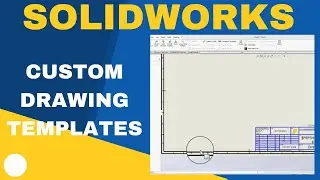Introduction to Direct Editing Tools in Solidworks
My Course Link: https://www.udemy.com/course/solidwor...
Business email: [email protected]
Introduction to Direct Editing Tools in Solidworks
Welcome to our latest YouTube tutorial where we delve into the fascinating world of SOLIDWORKS' Direct Editing Tools. In this video, we will equip you with the essential knowledge to wield these powerful tools effectively and efficiently, taking your design skills to new heights.
🔧 What are Direct Editing Tools?
Direct Editing Tools in SOLIDWORKS are a set of innovative features that allow you to manipulate 3D models with incredible precision. Unlike traditional parametric design methods, these tools enable you to directly modify geometry, making quick changes without worrying about the original feature tree.
🎯 What You'll Learn:
Introduction to Direct Editing: Understand the concept and advantages of using direct editing tools in your design workflow.
Quick Geometry Modifications: Learn how to effortlessly alter and adapt geometry, making rapid design changes without starting from scratch.
Working with Imported Models: Discover how direct editing tools streamline the editing process, even with imported models from different CAD systems.
Flexibility and Intuitiveness: Experience the flexibility and intuitive nature of direct editing tools, enhancing your creative freedom.
Maintaining Design Intent: Find out how these tools help you maintain design intent while making necessary adjustments.
Repairing Design Flaws: See how direct editing can efficiently correct design errors or imperfections, saving you time and effort.
Combining Parametric and Direct Editing: Learn how to seamlessly integrate direct editing techniques into your parametric design workflow.
🚀 Why Watch This Video?
Gain a solid understanding of when and how to utilize direct editing tools effectively.
Enhance your design agility by mastering quick modifications without disrupting your design process.
Learn techniques to simplify the editing of imported models and irregular geometry.
Explore real-world examples showcasing the power and versatility of direct editing tools.
Q&A session addressing common challenges and best practices.
Whether you're an aspiring CAD designer or a seasoned professional, this tutorial is tailored to help you harness the full potential of SOLIDWORKS' Direct Editing Tools. Get ready to transform the way you approach 3D modeling and design refinement.
🔔 Don't miss out on this essential skill-building session! Hit that notification bell and join us as we unravel the secrets of Direct Editing Tools in SOLIDWORKS. Remember to like, share, and subscribe for more in-depth tutorials and tips to elevate your design game. Let's sculpt innovation together!"