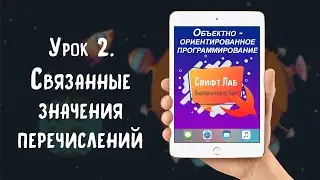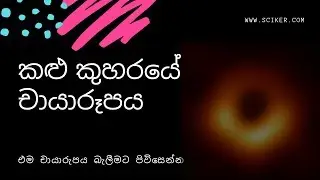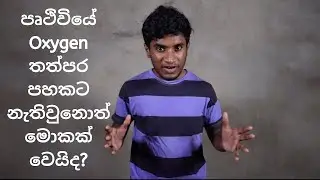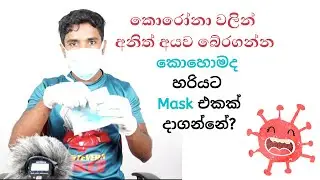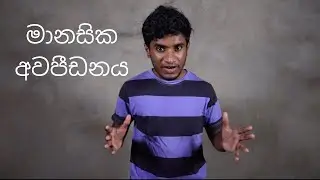How to Add Interactive Checklists in Google Docs
Create the Checklist
First, begin by creating the checklist in Google Docs using the “Bulleted list” feature.
Type out the items in the checklist, with one item per line.
Select all the lines of items.
Click the down arrow to the right of the “Bulleted list” icon in the top toolbar, and then choose the checkbox option from the pop-out menu.
Alternately you can click “Format” in the top menu bar, then “Lists”, then “Bulleted list”, and then finally choose the checkbox option.
This will place a checkbox at the start of each line in the list.