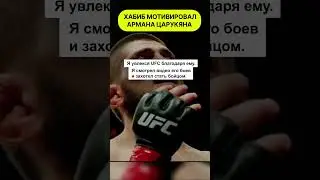Setup V2Ray VMess Slow DNS Server on v2rayNG
In this video, you'll learn how to create a V2Ray VMess Slow DNS server and set it up on the v2rayNG VPN app directly from your Android device. This method offers a fast, stable, and secure internet connection using Slow DNS technology and V2Ray protocols.
What’s inside:
How to access the UDP Custom website
Step-by-step V2Ray Slow DNS account creation
Installing and configuring v2rayNG app
Importing VMess config from clipboard
Connecting to secure and fast servers
Whether you're browsing, streaming, or gaming, this method can boost your internet speed and privacy without extra tools.
Visit our blog for more hidden VPN tricks and free premium configs:
Enjoyed the tutorial?
Like, Comment, Share, and Subscribe for more VPN hacks and tech tips!
v2rayng, v2ray ng tutorial, v2ray slow dns, slow dns server, v2ray vmess, how to use v2rayng, v2rayng config, v2rayng android, v2ray slow dns server, udp custom slow dns, free internet 2025, vpn for android, fast vpn server, v2ray setup, v2rayng vpn, how to import vmess config
#V2RayNG, #SlowDNS, #VmessServer, #VPNSetup, #AndroidVPN, #FreeInternet, #v2rayVPN, #SecureBrowsing, #UDPCustom, #FastVPN2025