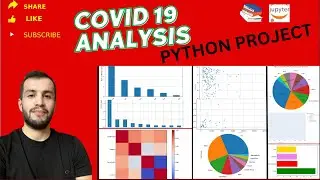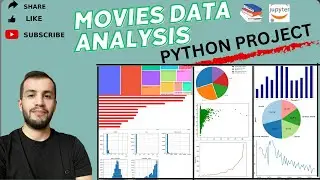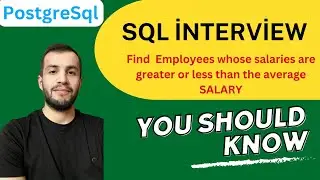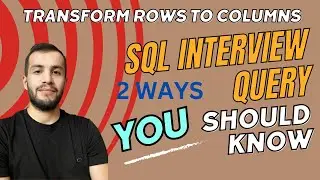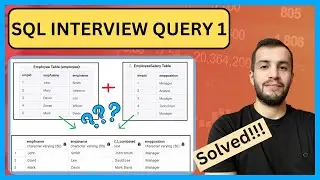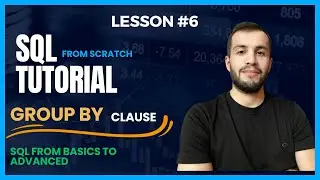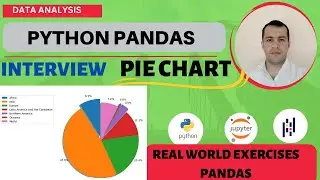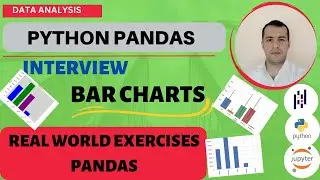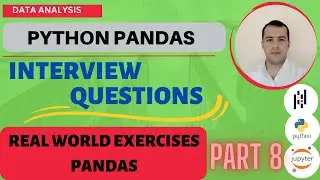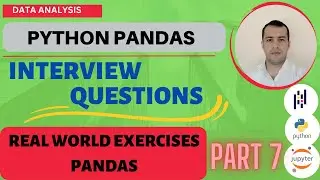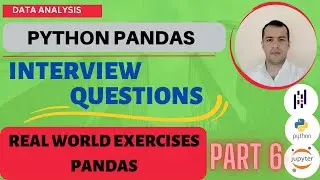PANDAS (PYTHON) #1 - INSTALLING ANACONDA + PACKAGES.
In this lesson we will learn how to INSTALL ANACONDA on your device. Make sure you watch and practice my lessons at the same time.
Chapters:
0:50 - Downloading ANACONDA from the official website
1:22 - Check the operating system on your PC
1:40 - Installing ANACONDA on your device
2:48 - Running the server from the command prompt
3:17 - Check the installed ANACONDA version
3:35 - Check the existing environments
4:20 - Create a new environment in ANACONDA server
6:20 - How to remove an environment in ANACONDA
6:40 - Activate the created environment in ANACONDA
7:26 - Installing packages (pandas, jupyter notebook, numexpr, bottleneck, matplotlib) on ANACONDA
8:58 - Run the jupyter notebook on ANACONDA
9:45 - Check if the pandas is being installed on your server.
#python #ai #bigdata #dataanalysis #datascience #pandas #anaconda #dataanalytics #pandas
Pandas tutorial,How to use pandas library,How to install anaconda server,How to install anaconda,lesson 1,jupyter notebook,data analysis with python,instalinf anaconda on windows,Install anaconda on PC,installing anaconda on your device,python pandas tutorial,python pandas data analysis,data analysis,data analytics,pandas installation,pandas tutorial,python csv,python data science tutorial,python (programming language),python tutorial,python pandas
Contact Me: Linkedin: / ruhid-shihkerimov
Gmail: [email protected]







![💖Korean Drama💖Kiss Goblin [키스요괴]💖Ban Sook X Oh Yeon Ah💖Love Story FMV](https://images.mixrolikus.cc/video/vOGrHlW1SiE)