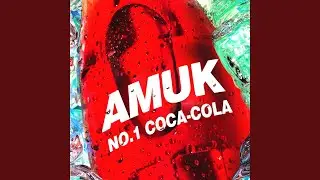CLI | Conditional to install softwares
In this video, we are going to use a conditional to install programs using our CLI. It is possible to use the same code to install different programs on different computers (work and personal). It is also possible to make different decisions depending on the person using the CLI.
Subscribe: http://videos.qa-ops.com/subscribe
Join my telegram channel to have access to exclusive content and to participate on the discussions with me: https://social.qa-ops.com/telegram-en
============DOCUMENTATION===========
docs: http://videos.qa-ops.com/docs
============GITHUB===========
Github: https://repos.qa-ops.com/github
Repository: https://github.com/qa-ops/bb8cli
Branch: 14-install-dependencies-based-user
============MENTIONED VIDEOS===========
CLI | Creating from scratch: • CLI | Creating from scratch
CLI | The First Command: • CLI | The First Command
CLI | Explaining the Framework: • CLI | Explaining the Framework
CLI | Automatic Setup Check: • CLI | Automatic Setup Check
CLI | Creating config file: • CLI | Creating config file
CLI | Checking user config: • CLI | Checking user config
CLI | Checking if the var exists: • CLI | Checking if the var exists
CLI | Creating QaOps menu: • CLI | Creating QaOps menu
CLI | Accessing the repositories: • CLI | Accessing the repositories
CLI | Download repositories: • CLI | Download repositories
CLI | Download all repositories: • CLI | Download all repositories
CLI | Install software: • CLI | Install software
============PLAYLISTS===========
BDD: https://social.qa-ops.com/bdd-en
Java RestAssured API: https://videos.qa-ops.com/java-restas...
Unix Command Line: https://videos.qa-ops.com/unix-comman...
Bash Script: https://videos.qa-ops.com/bash-script-en
============SOCIAL MEDIAS===========
Twitter: https://social.qa-ops.com/twitter
LinkedIn: https://social.qa-ops.com/linkedin
Telegram: https://social.qa-ops.com/telegram-en
====OPENING IMAGE====
Sekiro Shadows Die Twice
====MUSIC BY====
Author: Simone Geravini
Licensed by: Zimo Music
/ @zimomusiclibrary