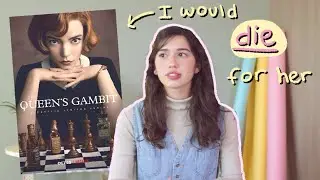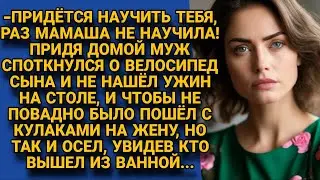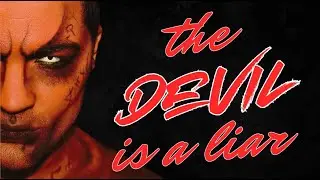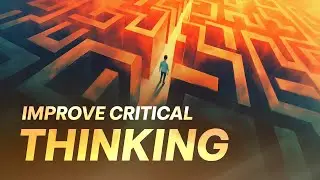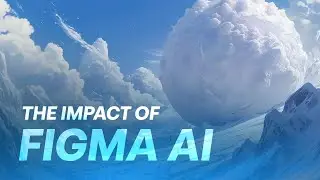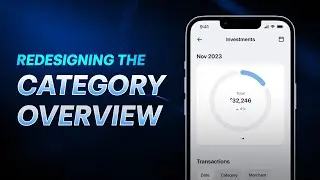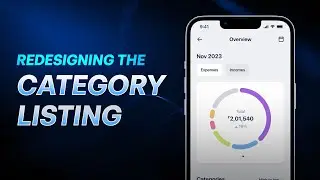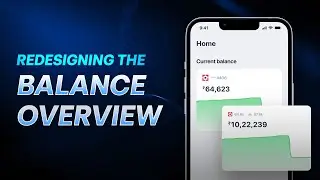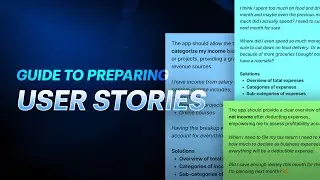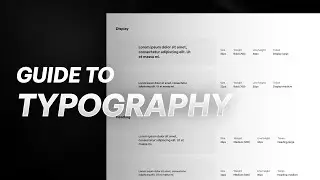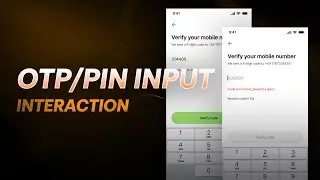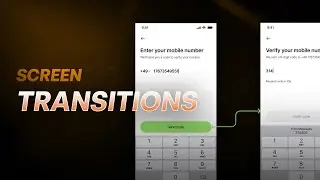Twitch Panel Overlay Tutorial - Photoshop CC 2017
Checkout my Design Course on Udemy:
https://www.udemy.com/design-animate-...
In this Tutorial, I will be teaching you guys to create a Beautiful and Elegant Looking Twitch Panel/Overlay in Photoshop CC.
The Process is fairly simple and quick. The Dimensions of the actual Panel is 320*80. However we will be creating it at 2X (640*180) and then export it at 320*80.
We will start by creating a Border around the Canvas. Then create a Trapezium shaped layer and add a Gradient Overlay to it. We will then Duplicate it multiple times and place the at different places. We will then add some text and the social media icons to the Panel.
Checkout Moushn:
/ moushn
Project File:
https://goo.gl/Chrgrv
Old Tutorial:
• [Tutorial] Livestream / Twitch Overl...
-----------------------------------------
Photoshop Tutorials:
• Photoshop CC Tutorials
Illustrator Tutorials:
• Illustrator CC Tutorials
After Effects Tutorials:
• After Effects CC Tutorials
Adobe XD Master Course
• Adobe XD Master Course
--------------------------------------------------------------------------------------------
Contact me :
Twitter : / kvschethan
Mail : [email protected]
Portfolio : https://behance.net/chethankvs
Instagram : / devilcube_designs
--------------------------------------------------------------------------------------------
LIKE, SHARE, COMMENT & SUBSCRIBE :)