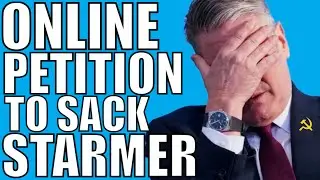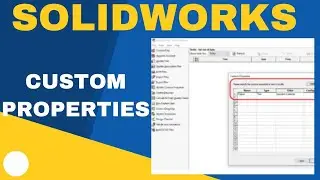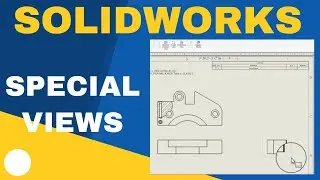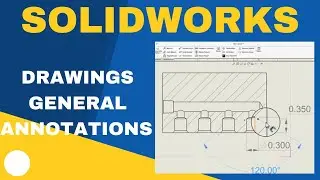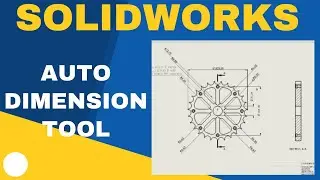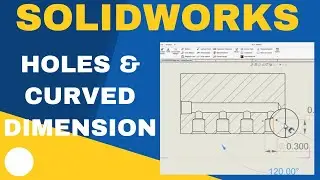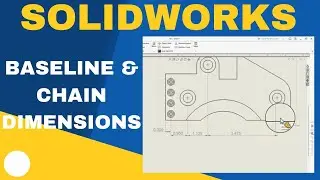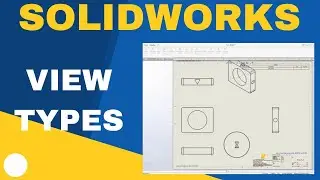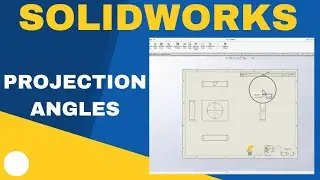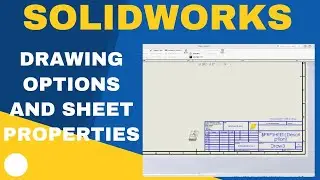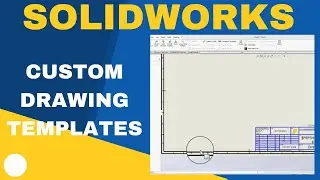SolidWorks Basics: Make Ellipse, Conics and Parabolas in SolidWorks
My Course Link: https://www.udemy.com/course/solidwor...
Business email: [email protected]
SolidWorks Basics: Make Ellipse, Conics and Parabollas in SolidWorks
Are you new to SolidWorks and want to learn how to create more complex shapes? In this tutorial, we'll cover the basics of making ellipses, conics, and parabolas in SolidWorks.
First, we'll go over the different ways to create an ellipse in SolidWorks, including using the ellipse tool, the sketch entity tool, and the spline tool. We'll also show you how to modify the size and shape of your ellipse using various constraints and dimensions.
Next, we'll move on to conics, which are curves that are formed by intersecting a plane with a cone. We'll show you how to create different types of conics, such as circles, ellipses, parabolas, and hyperbolas, using the curve tools in SolidWorks.
Finally, we'll focus on parabolas, which are a type of conic that have a very specific shape. We'll show you how to create a parabolic curve using the curve tool, and how to modify its dimensions to achieve the desired shape.
By the end of this tutorial, you'll have a solid understanding of how to create complex shapes in SolidWorks, and how to modify them using various tools and techniques. Whether you're an engineer, designer, or student, this tutorial is perfect for anyone looking to expand their SolidWorks skills.
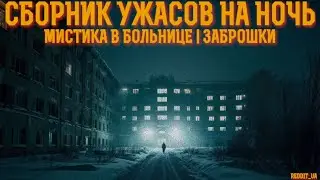



![CORRUPTION TIME [0.6.0] [Incutia] باللغة العربية PT ESPAÑOL ANDROID Y PC](https://images.mixrolikus.cc/video/fgo4c0crog0)