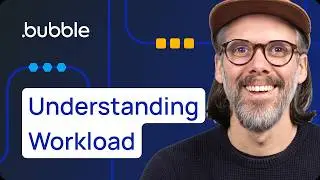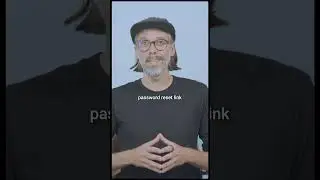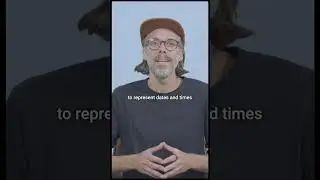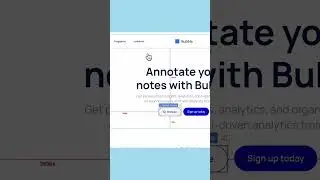CSV upload: Getting started with Bubble (Lesson 5.3)
Section 5 (Lesson 3/8): In this lesson, you’ll learn how to upload CSV files to populate the database with dummy data. We need this data in order to render our repeating group of jobs while we’re in the design phase.
We’ll also cover:
• Mapping CSVs: How to prepare CSV files to map to our Bubble database fields.
• Slug formatting: How to carefully arrange our slugs in a format that works in Bubble and how Bubble handles duplicate slugs.
• Data editing: How to edit data directly in the Bubble database.
Resources folder:
➡ https://e6387a14ba6d0bf3e823090f8d959...
Bubble editor:
➡ https://bubble.io/page?type=page&name...
* * * *
Subscribe to this channel to be the first to hear about new videos!
Bubble is a software development platform that enables anyone to build and launch web applications without writing code. Rather than specializing in one or two aspects of web development (like designing landing pages or building databases), Bubble’s full-stack visual programming interface does it all. That means anyone from first-time entrepreneurs to enterprise-level companies can take an idea from concept to fully functional, scalable reality — faster and cheaper than you could with just code.
Have a question? Please visit bubble.io/support.
Learn more about Bubble:
Homepage ➡ https://bble.io/0NGNIL
Twitter ➡ / bubble
Blog ➡ https://bubble.io/blog

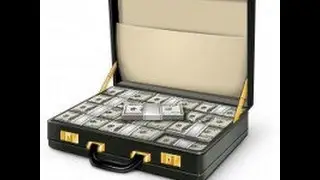
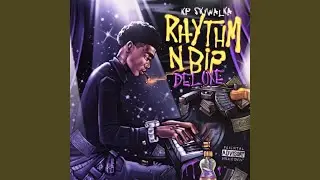

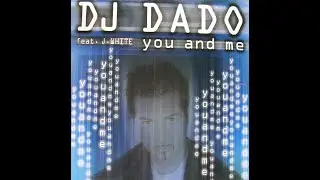


![1000 FX Presets for DaVinci Resolve & Premiere Pro [Upgrade]](https://images.mixrolikus.cc/video/Tdm_uwLQ3WY)