How to Export 4K Videos on Filmora
Title:
How to Export 4K Videos on Filmora (Best Settings for High Quality)
Description:
Want to export your videos in 4K quality using Filmora? 🎬🔥 This guide will show you the best export settings to get crystal-clear 4K videos with optimized file size and quality.
📌 How to Export 4K Videos in Filmora:
1️⃣ Edit your video and finalize all changes.
2️⃣ Click on Export at the top.
3️⃣ Select MP4 (recommended for best compatibility).
4️⃣ Set Resolution to 3840x2160 (4K).
5️⃣ Choose Bitrate: 40,000-60,000 kbps for high-quality output.
6️⃣ Set Frame Rate to 30fps or 60fps, based on your original footage.
7️⃣ Click Export and wait for the rendering to finish!
🚀 Pro Tip: If your system struggles with rendering, use GPU acceleration in settings!
#Filmora14 #Export4K #VideoEditing #4KVideo #BestSettings #EftisKnowledge

![[Project SEKAI] the EmpErroR (MASTER 36) ALL PERFECT!!](https://images.mixrolikus.cc/video/uvf2QuVc4h4)

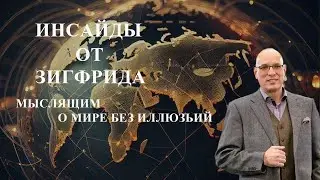

![ИГРОФИЛЬМ | FINAL FANTASY 7 REMAKE: INTERGRADE ➤ Полное Прохождение [4K] ➤ Фильм | Русские Субтитры](https://images.mixrolikus.cc/video/Kexo7cDHTRU)
![ADOBE FL STUDIO 12 BASS VISUALIZATION [After Effects FREE .flp TEMPLATE!] | Tutorial [1080p HD]](https://images.mixrolikus.cc/video/7b138wZgtq8)












