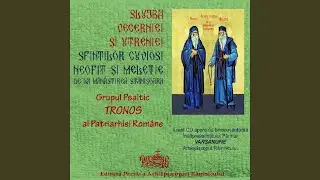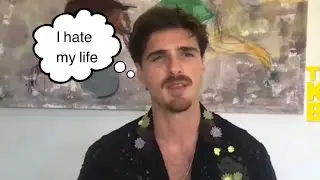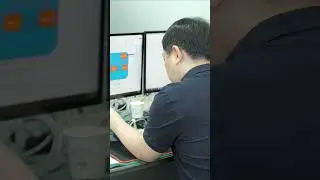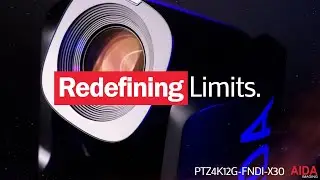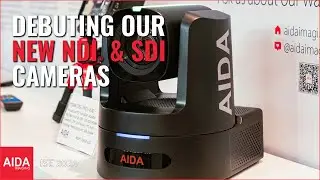AIDA Imaging | The All-Inclusive AIDA CCU-IP Guide
Howdy AIDA Fans!
Welcome to the full guide and walkthrough of our very new CCU-IP. In this video, you will learn how to set-up, control, and connect to the CCU-IP. This will also be a good guide if you are looking to purchase one, and want to see what its capabilities are.
The CCU-IP a full featured PTZ joystick controller for serial and IP camera control. Built to withstand hard knock use with soft to the touch keys brings the comfort to prolong use with intuitive controls.
We hope you enjoyed this in-depth guide, and hope you consider subscribing for more content to come! See you in the next video guys!
Learn more about the setup:
Model Camera:
PTZ-X12-IP: https://aidaimaging.com/PTZ-X12-IP/
CCU-IP: https://aidaimaging.com/CCU-IP/
Filming Camera:
UHD6G-X12L (main shot): https://aidaimaging.com/uhd6g-x12l/
UHD6G-200 (overhead shot): https://aidaimaging.com/uhd6g-200/
Recording Software:
Vmix PRO: https://www.vmix.com/
Website: aidaimaging.com
Time Stamps:
Intro: 0:00
Unboxing: 0:24
Layout and Features: 1:33
How to power the CCU-IP: 3:09
Connecting a Serial Device (RS232 or RS422): 3:46
Connecting a Network Device (RJ45): 6:34
Controlling PTZ's with the CCU-IP (All Buttons): 9:22
Navigating the CCU-IP's Setup Menu: 15:20
Setting Presets with the CCU-IP: 16:26
Connecting to the CCU-IP Web UI: 16:55
Outro: 19:05
Music Credits: Sunset Dream - Cheel
![[Manual Drive] Roblox South Island Line (South Horizon - Admiralty)](https://images.mixrolikus.cc/video/99HobrBdQJE)