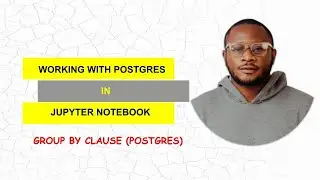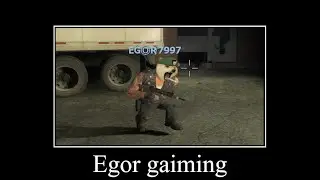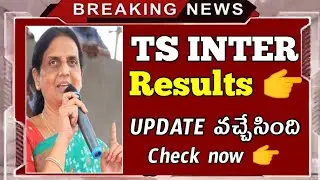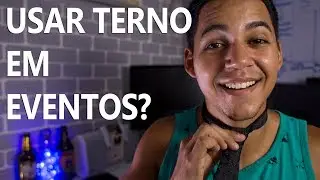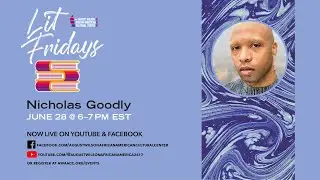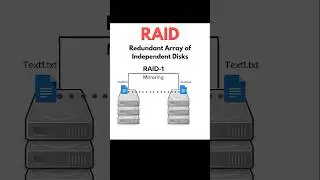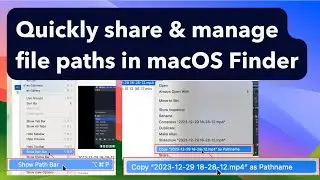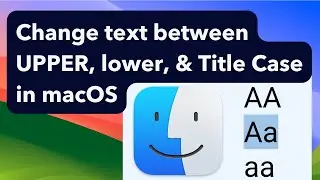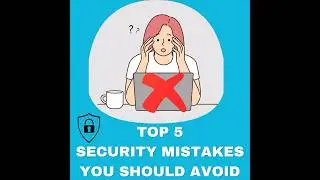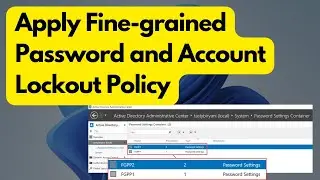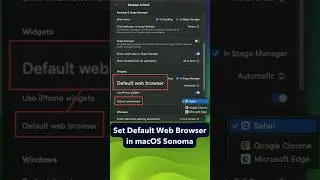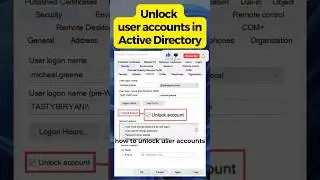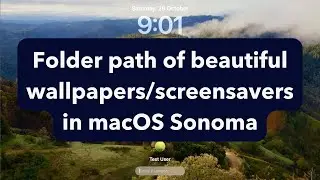Installing Azure CLI on Windows Using PowerShell
In this video, I walk you through the steps of installing Azure CLI on a Windows computer using PowerShell. The Azure Command-Line Interface (CLI) is a powerful tool that allows you to manage your Azure resources right from the terminal. By the end of this tutorial, you'll have Azure CLI installed and ready to go for all your cloud management needs!
Install Azure CLI on Windows using PowerShell
************************************************
$ProgressPreference = 'SilentlyContinue'; Invoke-WebRequest -Uri https://aka.ms/installazurecliwindows -OutFile .\AzureCLI.msi; Start-Process msiexec.exe -Wait -ArgumentList '/I AzureCLI.msi /quiet'; Remove-Item .\AzureCLI.msi
To check the version of Azure CLI
***********************************
az --version
Chapters
**********
00:00 Intro
00:08 INTRODUCTION TO AZURE CLI
00:26 PREREQUISITES
00:42 INSTALLATION STEPS USING POWERSHELL
01:42 WRAP UP